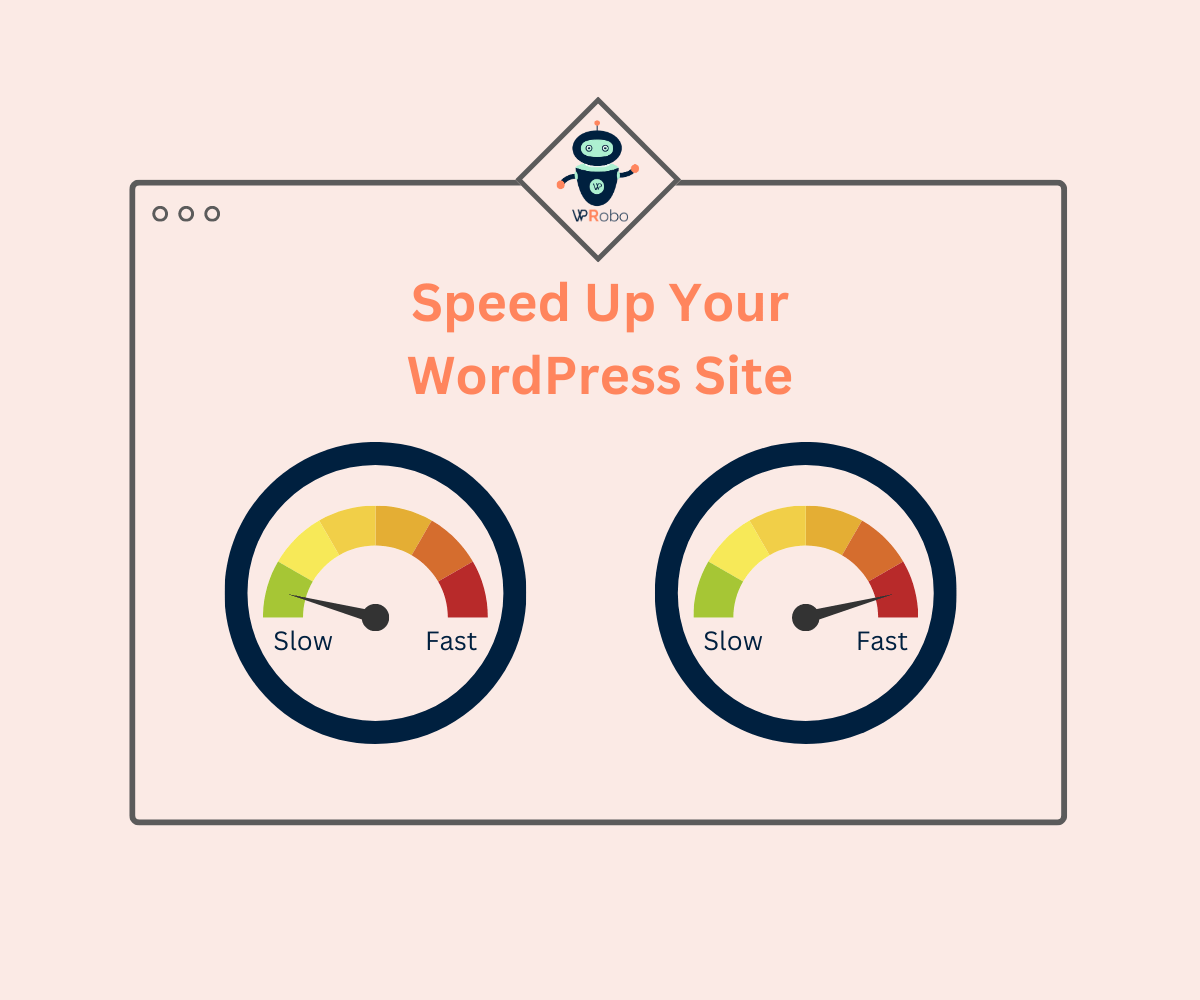12 Ways to Optimize Your WordPress Website for Speed and Performance
WordPress is an incredibly popular platform for creating websites, and for good reason. It is user-friendly, versatile, and has a vast library of plugins and themes to choose from. However, having a website that loads slowly can hurt your SEO, user experience, and ultimately your business. In this article, we will discuss some of the ways to optimize your WordPress website for speed and performance.
Choose a reliable hosting provider:
One of the most important factors in website speed is your hosting provider. It’s important to choose a reliable hosting provider that can handle the traffic and data of your website. Look for hosting providers that offer features like SSD storage, content delivery networks (CDNs), and caching. A CDN can help speed up your website by storing your website’s static files on multiple servers around the world, making it quicker to load for users in different geographic locations.
Optimize images and videos:
Images and videos are crucial elements of a website, but they can also be some of the biggest culprits of a slow-loading website. Large, unoptimized files can take a long time to load, especially for users with slower internet connections. To optimize your images and videos, make sure to compress them before uploading them to your website.
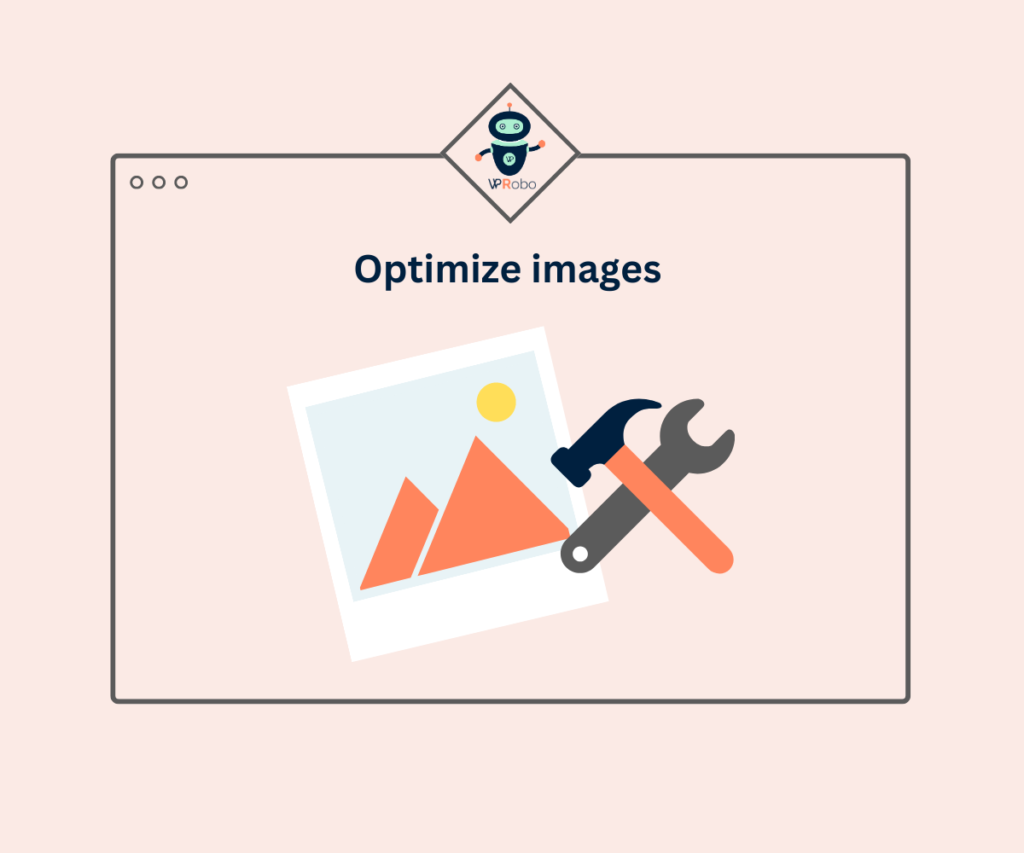
Minimize HTTP requests:
Every time a user visits your website, their browser sends HTTP requests to the server to fetch resources like images, stylesheets, and scripts. The more HTTP requests your website has to make, the longer it will take to load. To minimize HTTP requests, you can combine and minify your CSS and JavaScript files. This means combining multiple files into one file and removing unnecessary whitespace and comments.
Choose a lightweight theme:
The theme you choose for your WordPress website can have a significant impact on its speed and performance. Some themes are bloated with unnecessary features and scripts, which can slow down your website. To optimize your website’s speed, choose a lightweight theme that has minimal scripts and features.
Use a content delivery network (CDN):
Using a Content Delivery Network (CDN) is one of the most effective ways to optimize the speed and performance of your WordPress website. A CDN is a system of distributed servers that can store and serve up your website’s static files, such as images, videos, and JavaScript and CSS files. When a user requests content from a website that uses a CDN, the server closest to the user will deliver the content. This can significantly reduce load times, as the content doesn’t have to travel as far.
Reduce server response time:
Reducing server response time is an essential step toward optimizing your WordPress website’s speed and performance. Server response time refers to the time taken by the server to process and respond to a request from a browser. This can be impacted by many factors, including the hosting provider, server hardware, and website optimization. To reduce server response time, you can choose a reliable hosting provider, optimize your website’s code, and reduce the size of your website’s files.
Optimize your database and remove unnecessary data:
Optimizing your database is one of the key ways to improve the speed and performance of your WordPress website. A database is essentially a collection of data that is organized and stored in a way that allows for efficient access and retrieval. However, over time, your database can become cluttered with unnecessary data, which can slow down your website.

Monitor website performance:
It’s important to monitor the performance of your WordPress website regularly. This can help you to identify any issues and make necessary optimizations. If you want to monitor your website, WPRobo is here to offer you the tools to analyze your website’s performance and identify areas for improvement.
Use lazy loading:
Lazy loading is a technique that delays the loading of certain elements on a web page until they’re needed. This can help to reduce the initial load time of a web page, as only the visible elements will be loaded initially. Images and videos are common elements that can benefit from lazy loading.
Minify CSS, JavaScript, and HTML
Minifying is the process of removing any unnecessary characters, such as white space, comments, and formatting, from code files. This can help to reduce the size of the files and improve load times.
Optimize website security:
Optimizing website security is crucial to ensure the safety of your website and its visitors. Ensure that your WordPress website is always updated with the latest version of WordPress, theme, and plugins. This will ensure that your website is protected from known security vulnerabilities. Use strong and unique passwords for your WordPress website and all its user accounts and avoid using passwords that are easy to guess or common phrases.
At WPRobo, we understand the importance of website security and offer various services to enhance your website’s security without compromising its speed and performance. We also offer a range of website security services, including malware removal, website hardening, and regular security audits. Our team of experts ensures that your website is secure and optimized for speed and performance.
Use a responsive design:
A responsive design is a design that adjusts to the size of the user’s screen, whether they’re accessing the website from a desktop computer, tablet, or mobile device. This can help to improve website performance by ensuring that the website is optimized for each screen size, reducing the amount of unnecessary data that needs to be downloaded. A responsive design can also improve the user experience, as users won’t need to zoom in or out to read the content.
Conclusion:
Optimizing your WordPress website for speed and performance is crucial for user experience and search engine rankings. By following the above ways, you can significantly reduce your website’s load times and improve its overall performance. Remember to choose a reliable hosting provider, optimize your images and videos, minimize HTTP requests, and choose a lightweight theme.