Attention: How Much Does WordPress Really Cost?
As a business owner or entrepreneur, your website represents more than just your online presence—it’s your brand’s identity, marketing engine, and sales facilitator. You’ve likely heard that WordPress, as an open-source platform, is “free” to use. While it comes with no licensing fee, the reality is more complex. The costs involved in building and maintaining a WordPress site depend on your specific requirements. From hosting and custom themes to plugins and advanced integrations like WooCommerce and API connections, the costs can vary greatly.
If you’ve been wondering, “How much does WordPress really cost?” or debating whether to hire WordPress development agencies such as FreshySites, Smack Happy, or Seahawk Media, you’ve come to the right place. With this guide, we’ll break down the expenses and identify ways to maximize your return on investment when using WordPress.
Interest: A Clear Breakdown of WordPress Costs
One of the biggest advantages of WordPress is its flexibility and scalability. Whether you need a blog, a corporate website, or an online store, it can grow alongside your business. However, its true cost depends on several factors, including your technical expertise, custom requirements, and the level of professional support you seek.
Let’s examine the key areas where you’ll likely incur costs:
| Expense | Typical Costs |
|---|---|
| Domain Name Registration | $10–$20/year |
| Website Hosting | $3–$500/month depending on shared, VPS, or managed hosting |
| Themes (Free or Premium) | $0–$200 one-time |
| Plugins for Site Extensions | $0–$300/year |
| WooCommerce Add-Ons or Extensions | $0–$500/year for advanced features |
| Professional Custom Development | $1,000–$50,000+ depending on scope |
| Ongoing Maintenance and Support | $50–$500/month |
A key strategy for WordPress beginners is to keep costs manageable by opting for free themes and plugins initially. Once your website starts gaining traction, you can explore premium options and scalability enhancements.
Here are actionable cost-saving tips when working with WordPress:
- Choose Reliable Hosting: Shared hosting is affordable, but upgrading to managed hosting brings perks like automated backups and improved security.
- Leverage Free Plugins: Explore well-reviewed free plugins before committing to paid ones. Plugins like Yoast SEO and Rank Math deliver excellent functionality at no cost.
- Use Pre-Built Themes: You don’t always need custom design. Premium themes like Avada or Astra offer high-quality designs with extensive customization capabilities.
- Manage DIY Updates: Save on maintenance fees by regularly updating WordPress core, themes, and plugins yourself, while monitoring site security.
Desire: When and Why to Hire WordPress Experts
While WordPress is user-friendly, DIY can only take you so far—especially if you’re operating an e-commerce business or need to integrate specialized tools such as CRMs, custom APIs, or advanced analytics systems. For businesses seeking functionality beyond the basics, hiring a professional WordPress development agency may be the wisest choice.
Why WooCommerce Puts WordPress in a Different League
If you’re planning to sell products or services online, WooCommerce—a free WordPress plugin—is an excellent starting point. However, to unlock its full potential, additional features (like payment gateways, advanced reporting tools, or subscription capabilities) might require paid extensions, custom coding, or seamless API integrations.
Developing a scalable and secure e-commerce store often demands expert guidance. Professional development agencies like Big Red Jelly or WebDevStudios provide customized solutions to ensure your WooCommerce store operates flawlessly. Here are some benefits of working with experienced experts:
- Custom Development: Developers can create tailor-made themes, build unique plugins, and integrate tools like Zapier or Stripe APIs to meet your exact business needs.
- Enhanced User Experience: A mobile-responsive, fast-loading site increases conversions and keeps visitors engaged—an area where professionals excel.
- Time Savings: Instead of learning WordPress coding, developers handle updates, complex installations, and troubleshooting for you.
- Data and Analytics Integration: Agencies ensure that tools like Google Analytics or HubSpot CRM are seamlessly incorporated to improve customer insights.
While the upfront cost of hiring professionals may seem intimidating, the long-term gains—site performance, reliability, and scalability—are often well worth the investment.
Action: Take the Next Step Toward Building a Successful WordPress Website
Whether you’re starting fresh or scaling an existing WordPress project, navigating the platform alone can be overwhelming. With so many variables—hosting providers, theme options, plugin functionalities, and API setups—choosing the right strategy becomes crucial.
That’s where WordPress experts come in. Trusted development agencies like Seahawk Media, Hire Jordan Smith, or The White Label Agency specialize in transforming your vision into a website that delivers measurable results. Here are the steps you can take right now to move your project forward:
- Define Your Goals: Outline the purpose of your website, key functionalities, and target audience. Having clear objectives will help you communicate effectively with developers or agencies.
- Submit your project requirements to experienced WordPress professionals and request custom quotes.
- Schedule a Consultation: Need clarity on pricing, scalability, or plugin compatibility? Book a free consultation with WordPress specialists today.
Regardless of how simple or advanced your website needs are, there’s a WordPress solution that fits your budget and growth goals. By working with a reliable team, you’ll save time, reduce headaches, and maximize the potential of your website.
Don’t leave your business’s online presence to chance. Take action today and give your website the professional support it deserves. A better-performing site isn’t just another expense—it’s an investment in your brand’s success.





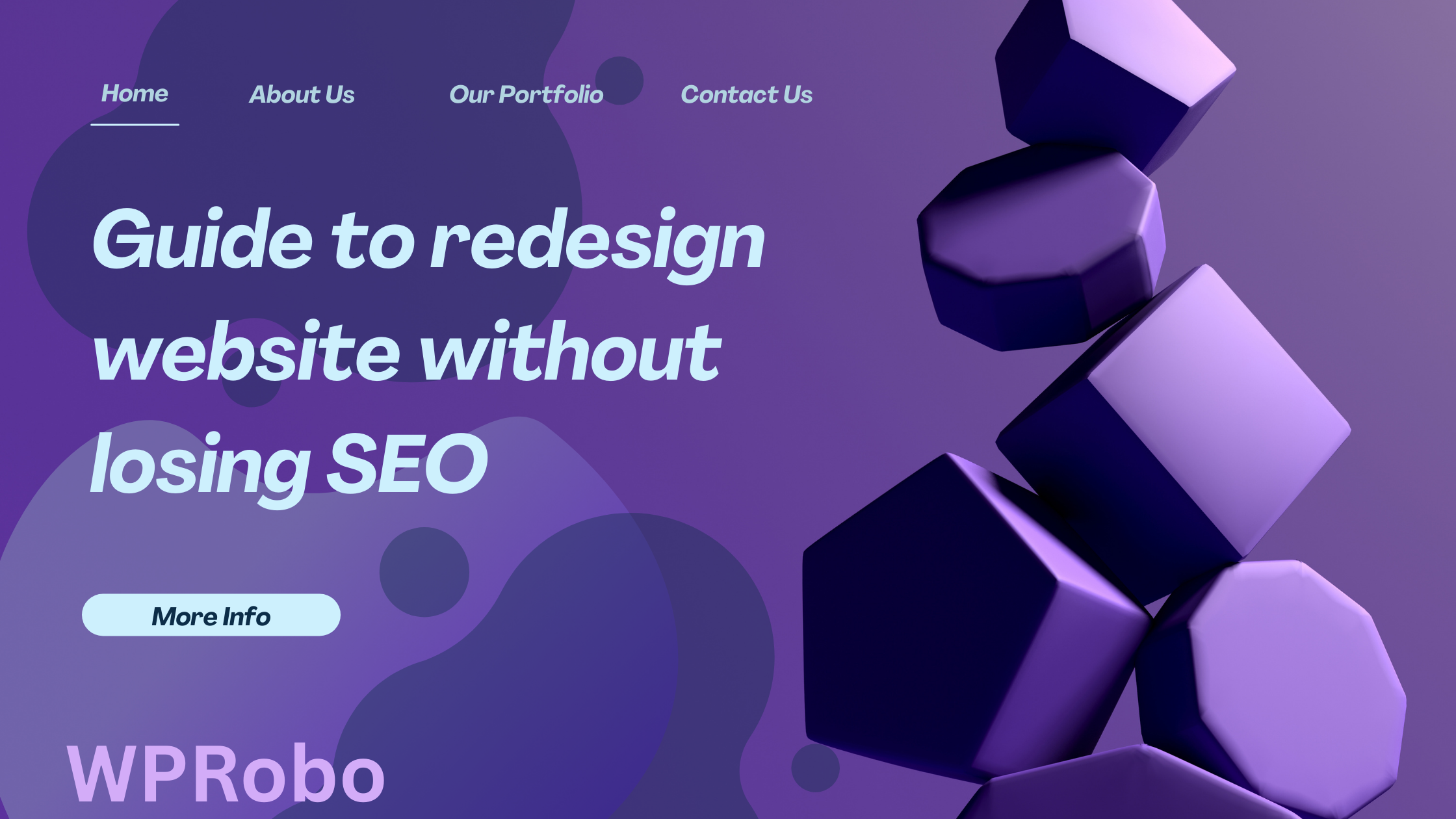
Leave a Reply