Grab Their Attention: Why Displaying Posts on WordPress Matters
Think of your posts as the heartbeat of your website—they shape the user experience, attract organic search traffic, and establish your authority. Regardless of whether your site is a niche blog, a WooCommerce-based store, or an entrepreneur’s professional portfolio, having well-presented posts builds trust and leaves lasting impressions on visitors.
Picture this: a potential customer is searching for valuable insights or products you offer. If your WordPress posts are beautifully organized, strategically displayed, and optimized for SEO, they’ll not only land on your pages but stay to explore more. The result? A higher chance of converting them into loyal customers, newsletter subscribers, or clients. Learning how to tap into these opportunities effectively ensures your WordPress site remains a powerful tool in growing your business.
Step-by-Step Instructions: How to Retrieve and Display Posts in WordPress
Showcasing your posts in WordPress isn’t rocket science. Whether you’re a beginner or a tech-savvy user, here’s how to retrieve and display WordPress posts effectively:
1. Using WordPress’ Dashboard
- Log in to your WordPress admin panel.
- Navigate to Posts from the menu. You’ll see a list of published posts, drafts, and scheduled ones.
- To display posts on a specific page, use a block editor like Gutenberg. Add post grids or lists using layouts built into Gutenberg blocks or compatible plugins.
2. Adding Posts to Sidebars or Footers with Widgets
WordPress widgets allow you to display posts dynamically in different sections of your site, like sidebars or footers:
- Visit Appearance > Widgets from the admin panel.
- Drag and drop the Recent Posts widget to your preferred widget area.
- Edit settings to choose the number of posts to display and set an engaging widget title.
3. Shortcodes for Quick Post Displays
Shortcodes simplify the process of embedding custom content. A shortcode for retrieving the latest blogs/posts can be placed inside any page or post. For example:
[recent_posts number=5]Replace the number with how many posts you want to be displayed at a time. This can be used creatively to showcase featured or specific posts on landing pages.
4. Retrieve Posts Programmatically for Maximum Customization
If you’re comfortable with a bit of coding, WordPress functions like wp_query() or wp_get_recent_posts() can be used:
$args = array('numberposts' => 5, 'post_status' => 'publish'); $latest_posts = wp_get_recent_posts($args); foreach($latest_posts as $post) { echo $post['post_title']; }This PHP snippet pulls the latest five published posts and outputs their titles. Modify parameters to filter posts based on categories, tags, post types, and even custom fields for greater control.
Enhancing Functionality: WooCommerce Tips and API Integration
1. Boosting WooCommerce Stores
For small business owners or entrepreneurs running e-commerce businesses, WooCommerce offers endless opportunities. Here are some ways to combine WooCommerce with WordPress posts for amplified results:
- Product Listings: Use plugins like WooCommerce Product Table for customizable list displays to simplify user navigation.
- Storytelling with Blogs: Build engagement by integrating blog posts with your store. For instance, you could create tutorials or feature product use cases directly linked to product pages.
- Track Metrics: Leverage WooCommerce analytics plugins or connect Google Analytics for in-depth performance tracking and improved decision-making.
2. Advanced API Integration
APIs (Application Programming Interfaces) enable developers to connect WordPress sites with external software, apps, or platforms. Here are a few powerful use cases:
- Sync Data: Pull real-time inventory or product-related details from your WordPress database to an ERP (Enterprise Resource Planning) tool.
- Automate Content: Schedule cross-platform posting where blogs from WordPress are automatically shared to associated platforms like Instagram, LinkedIn, or Shopify.
- Custom Applications: Build personalized widgets or tools for data retrieval and sharing using REST API or third-party integrations.
Implementing these strategies can be labor-intensive, which is why hiring professional WordPress developers is often a game-changer.
Why You Should Consider a WordPress Development Agency
As much as WordPress offers a beginner-friendly ecosystem, the reality is that many small business owners and entrepreneurs lack the time to master the platform fully. Handling the basics like retrieving posts or building a landing page may be manageable, but complex configurations like fetching category-specific posts, building WooCommerce product grids, or API integrations require advanced expertise.
Action Time: Unlock the Full Potential of Your WordPress Site
Now that you’ve explored various ways to retrieve and display posts on WordPress, integrate additional WooCommerce functionality, and leverage APIs, it’s time to act. Carefully evaluate your current website to identify gaps. How are your posts currently displayed? Are they grabbing users’ attention and making them stay longer? If not, start implementing the tips shared above to improve user engagement, aesthetics, and functionality.
Building and maintaining a professional WordPress site doesn’t need to be daunting. If you’re feeling overwhelmed, partnering with specialists can fast-track your progress while freeing up your time to focus on your core business activities. Whether you want a custom API integration or a complete WooCommerce revamp, expert assistance ensures everything functions like clockwork.
Ready to elevate your WordPress website’s performance? Schedule your free consultation call now with one of our WordPress experts and turn your site into a powerful business asset!
Don’t wait—start leveraging WordPress tools today to amplify your impact, drive traffic, and grow your business!


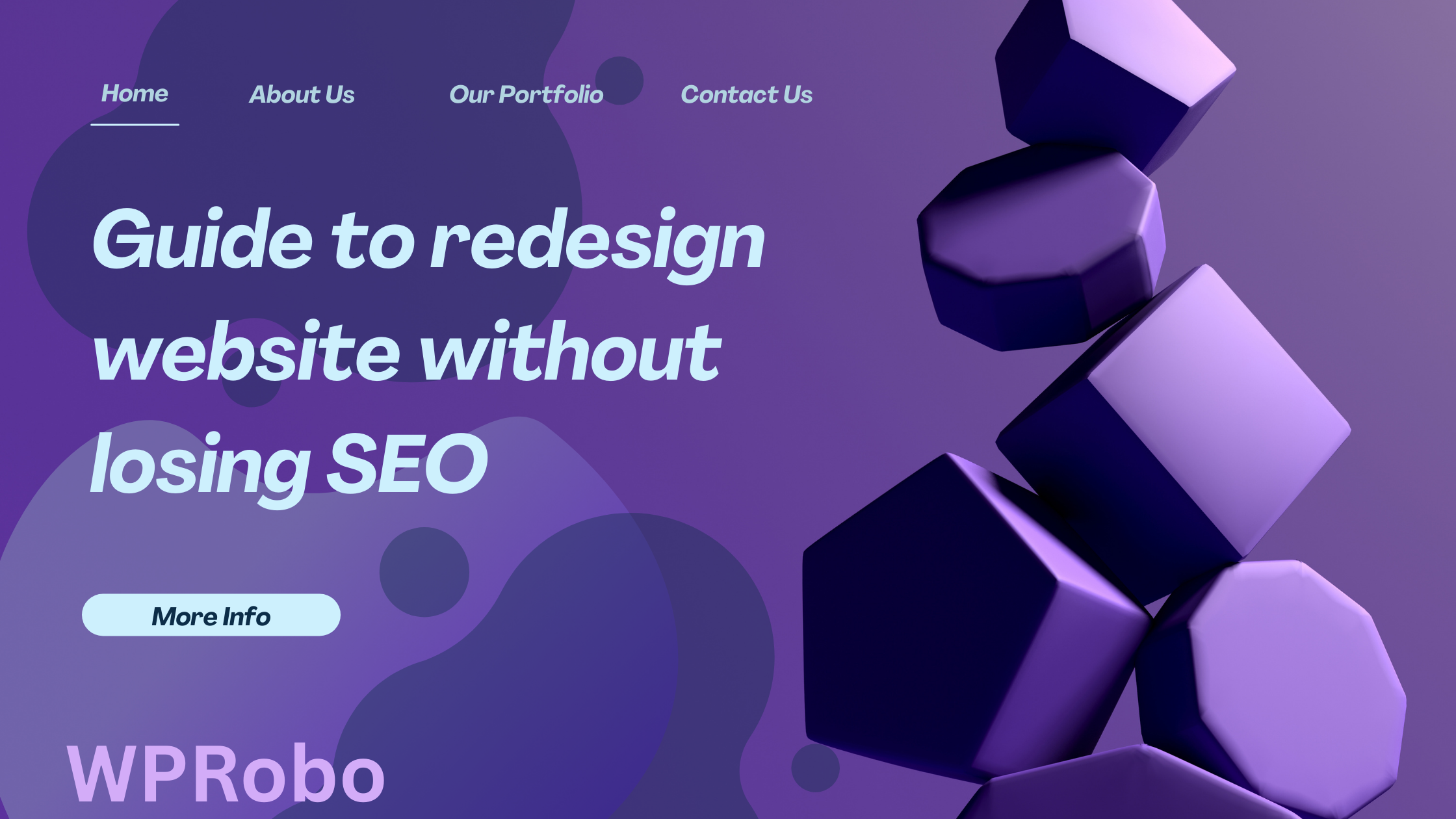



Leave a Reply