Attention: Why You Need a Solid WordPress Setup
Whether you’re a small business owner, an entrepreneur launching a new venture, or an individual entering the digital world, setting up WordPress correctly is critical for long-term success. WordPress powers an impressive 43% of websites globally, making it the most dominant content management system. The flexibility, scalability, and freedom it offers remain unmatched. However, proper setup is essential to leverage its full potential. So, how do you create a WordPress site that’s fast, secure, and poised for growth? In this guide, we’ll explore everything from setting up WordPress to advanced options like WooCommerce integration, API basics, and how to collaborate with expert WordPress development agencies.
Interest: Let’s Simplify WordPress Setup
Step 1: Choose the Right Hosting Plan
Your hosting provider is the backbone of your WordPress site. A poor hosting plan can lead to slow load times, poor uptime, and even vulnerabilities. Here are three leading types of hosting:
- Shared Hosting: Budget-friendly but not scalable. Suitable for hobby blogs or websites with minimal traffic.
- VPS Hosting: Strikes a balance between affordability and performance, suitable for growing businesses.
- Managed WordPress Hosting: Providers like WP Engine or SiteGround offer optimized performance, one-click backups, and robust security, making them ideal for small to mid-level businesses.
Pro Tip: Your hosting provider should offer SSL certificates (enabling HTTPS). This is critical for both security and SEO rankings.
Step 2: Install WordPress
Gone are the days of manual installations. Most hosting providers now offer one-click WordPress installation. You simply follow the on-screen wizard, configure basic settings such as site title and administration username, and your WordPress site is ready in less than 5 minutes.
Ensure your new site is secure by installing an SSL certificate and keeping your core WordPress version updated. This not only builds trust with users but also boosts your credibility in the eyes of search engines like Google.
Step 3: Install a Relevant WordPress Theme
A well-optimized theme lays the foundation for your site’s structure, speed, and user experience. Lightweight themes like Astra, GeneratePress, or OceanWP are excellent starting points as they are highly customizable and SEO-friendly. These themes work seamlessly with popular page builders like Elementor or Gutenberg, allowing users of all skills to create visually stunning websites without writing a single line of code.
Pro Tip: Prioritize mobile responsiveness and speed when choosing a theme. Google’s Core Web Vitals algorithm heavily weighs these factors when ranking websites.
Step 4: Install Essential Plugins
The right set of WordPress plugins can significantly enhance your website’s functionality. Here are some must-have plugins to start with:
- Yoast SEO: Helps optimize your on-page SEO, making it easier for search engines to rank your content.
- WooCommerce: Adds e-commerce capabilities to sell products or services directly from your website.
- WPForms: Simplifies the process of creating forms, from contact forms to lead capture forms.
- WordFence: Enhances your website security by providing firewall protection and monitoring for malware.
- UpdraftPlus: Enables automated website backups, safeguarding your data against unexpected errors.
Focus on performance-optimized plugins to avoid slowing down your website.
Desire: Adding Advanced Features for Business Growth
Using WooCommerce for E-Commerce Success
With WooCommerce, you can transform your WordPress site into a complete online store. Whether you’re selling physical goods, digital downloads, or services, WooCommerce offers incredible flexibility. For added efficiency and customer-centric experiences, consider these actionable tips:
- Enable Multiple Payment Gateways: Simplify checkout with plugins like Stripe Payment Gateway or PayPal Checkout.
- Optimize Product Pages: Use clear, high-resolution images and craft compelling, keyword-rich product descriptions to improve search visibility and conversions.
- Recover Abandoned Carts: Use tools like CartFlows or follow-up emails to bring potential customers back to complete their purchase.
Pro Tip: If you’re new to e-commerce, start small by listing a few well-curated products or services, and gradually expand after testing the waters.
API Integration Basics for Powerful Automation
API (Application Programming Interface) integrations help your WordPress site connect with third-party platforms like CRMs, payment systems, or marketing tools. Here’s how to do it:
- Identify API Documentation: Check whether the third-party tool offers detailed API documentation for WordPress-based integration.
- Use API Plugins: Tools like WP Webhooks allow non-technical users to set up automation for tasks like email marketing or form submissions.
- Test Everything: Before making the integration live, thoroughly test the data flow to ensure it works as intended and does not disrupt your site.
Platforms like Zapier further simplify integrations by acting as middlemen between your WordPress site and external services.
Advanced SEO Strategies
To scale your WordPress site for growth, focus on advanced SEO techniques that go beyond basic on-page optimizations:
- Optimize for Local SEO: If you have a physical business, ensure your site is optimized for local searches using tools like Google My Business.
- Speed Optimization: Use caching plugins like WP Rocket or Content Delivery Networks (CDNs) like Cloudflare to improve page load times.
- Long-Tail Keywords: Focus on niche-specific long-tail keywords to rank for less competitive terms that bring targeted traffic.
Action: Collaborating with Experts
When to Hire WordPress Development Agencies
Managing a WordPress website can eventually become overwhelming, especially as your business grows. Delegating technical tasks to a professional agency lets you focus on scaling operations. Here’s when you should consider hiring a WordPress development agency:
- If API integration or custom WordPress functionality seems too technical.
- When you need ongoing website maintenance and performance monitoring.
- If your WordPress design requires advanced customization, such as creating unique layouts or animations.
- If you’re building a high-traffic site that requires scalable infrastructure.
| Task | DIY | Hire Agency |
|---|---|---|
| Basic Setup | ✔ | ✔ |
| WooCommerce Customization | ✔ (with trial & error) | ✔ Faster & Professionally Done |
| API Integrations | ❌ (Requires Expertise) | ✔ Done Competently |
| Custom WordPress Development | ❌ | ✔ |
Pro Tip: Always provide a detailed project scope to the agency before starting. The clearer your requirements, the smoother the execution.
What to Look for in a WordPress Developer
When hiring a WordPress developer or agency, focus on the following:
- Portfolio: Ask to see previous projects to assess their design and technical capabilities.
- Expertise: Ensure the developer is skilled in handling advanced tasks like custom APIs, mobile responsiveness, and accessibility standards.
- Support: Opt for agencies offering ongoing maintenance and troubleshooting post-project completion.
Partnering with seasoned WordPress developers makes your site not only visually appealing but functionally robust, driving conversions and optimizing user experience.
Conclusion: Your Next Steps
Setting up WordPress may seem complicated at first, but with the right roadmap, it becomes a straightforward process. From choosing the ideal hosting plan to advanced features like WooCommerce and APIs, there’s ample scope to build a website that’s both powerful and growth-ready.
If you’re feeling stuck or simply want to save time, reach out to WordPress development agencies to fast-track the process. Remember, your website is the digital face of your brand—don’t rush it. Take your time, optimize for performance, and step into the digital world with confidence.
Are you ready to start? Don’t let your ambitions stay on hold. Plan your WordPress journey today and see how it transforms your business for the better!





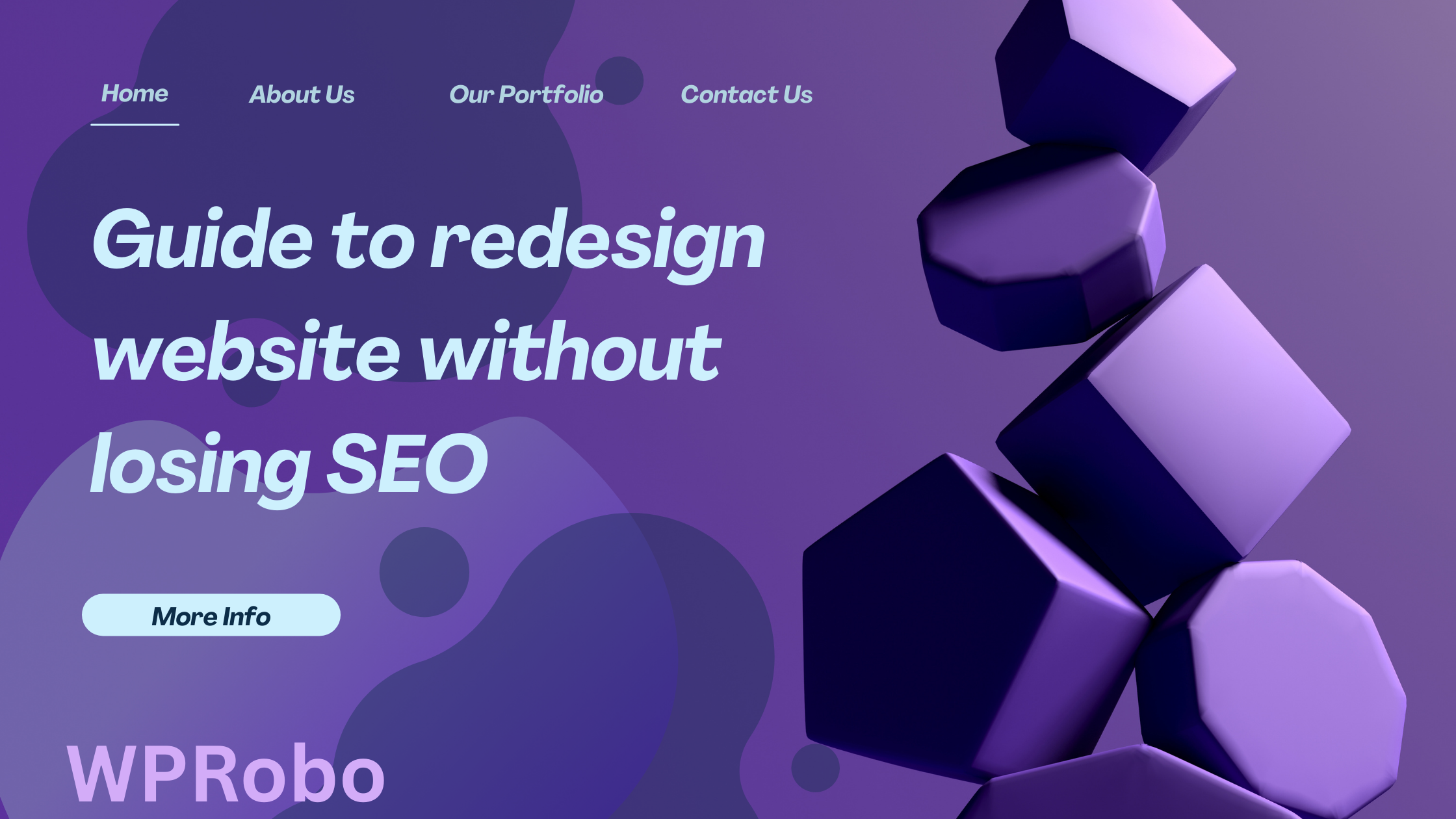
Leave a Reply