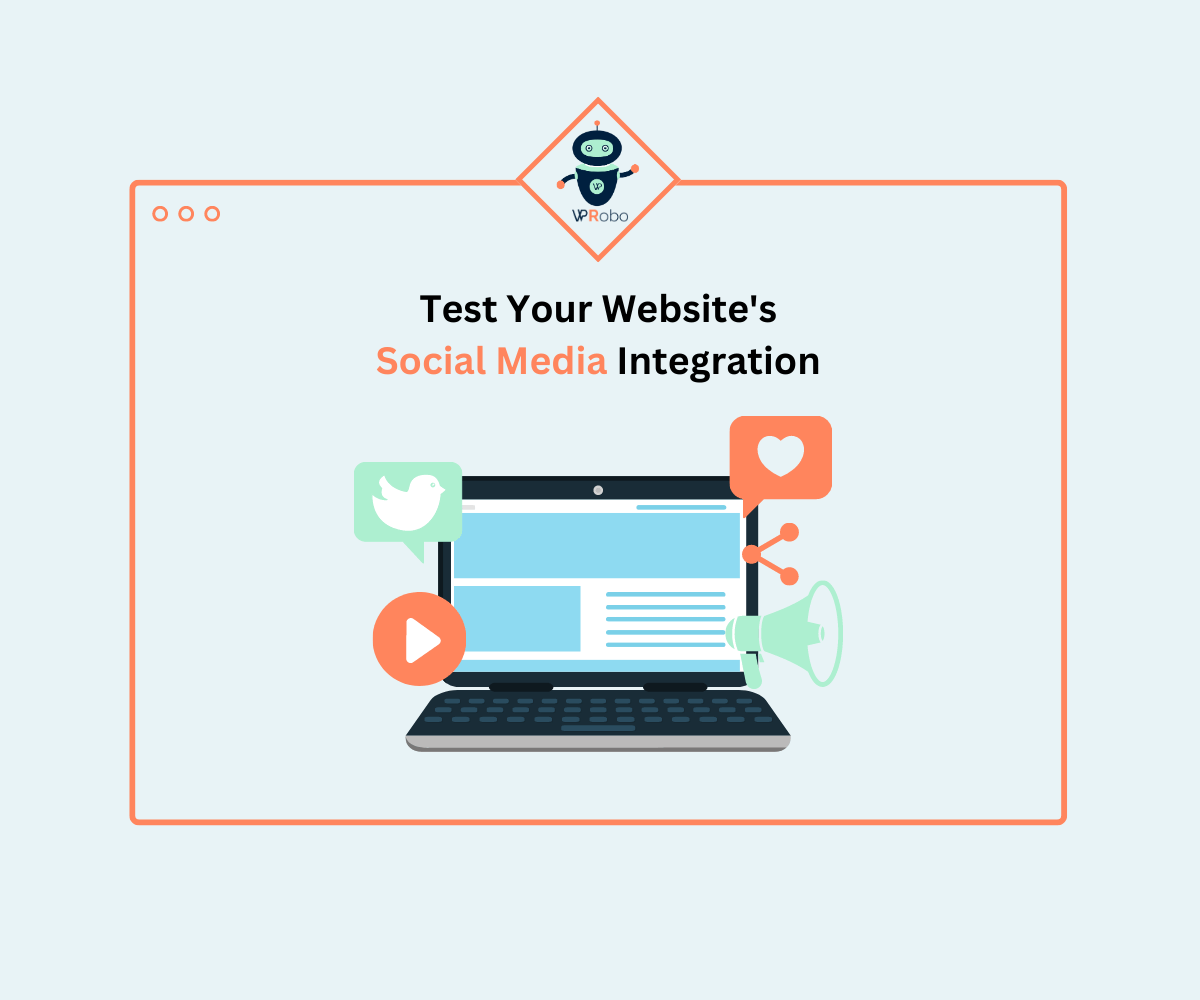How to Test Your WordPress Site After a Migration
WordPress is one of the most popular content management systems used by website owners around the world. While it’s easy to set up a WordPress website but migrating it to a new server or domain can be a challenging task. If not done correctly, it can lead to various issues, such as broken links, missing pages, and even data loss. Therefore, it’s essential to test your WordPress site thoroughly after migration to ensure that it’s working correctly. In this article, we’ll discuss how to test your WordPress site after migration.
Check the site’s appearance:
The first thing to do when testing your site after the migration is to visit the site’s homepage and ensure that it looks the way it should. Check the colors, layout, images, and fonts, and make sure everything appears as expected.
Check Your Website’s URLs:
One of the primary things you should do after migrating your WordPress site is to check your website’s URLs. URLs are the addresses that identify the location of your web pages on the internet. You must ensure that all the URLs are correct and that there are no broken links or 404 errors. Broken links and 404 errors can negatively affect your website’s user experience and search engine optimization (SEO). Additionally, you can use redirects to redirect old URLs to new ones to ensure that users don’t encounter broken links.

Test Your Website’s Pages:
After checking your website’s URLs, it’s time to test your website’s pages. Ensure that all your pages are loading correctly and that there are no missing pages or content. You can manually check each page on your website or use a tool. These tools check your website’s pages and provide insights into page speed, performance, and user experience.
Test Your Website’s Forms:
If your website has forms, such as contact forms or subscription forms, you must test them thoroughly. Ensure that all the form fields are working correctly, and the submissions are going to the right email address or database. You can test your website’s forms by submitting test data or using a tool. Additionally, you can test the validation of form fields, the display of error messages, and the confirmation messages that users receive after submitting the form.
Test Your Website’s Navigation:
The navigation of your website plays a crucial role in user experience, and it’s essential to test it thoroughly after migration. Broken links, missing pages, or confusing navigation can negatively affect your website’s user experience and search engine optimization.
Test Your Website’s Search Functionality:
If your website has search functionality, you must test it thoroughly after migration. Ensure that the search function is working correctly, and the search results are accurate. Additionally, you can test the layout and styling of the search results page, as well as the display of relevant content. You can test your website’s search functionality by searching for specific keywords or phrases and verifying that the results are correct.
Test Your Website’s Security:
After migrating your WordPress site, you must check your website’s security. Ensure that your website is secure and protected against malware, hackers, and other security threats. You can implement security measures like two-factor authentication, secure passwords, and SSL certificates to further enhance your website’s security.
Test Your Website’s Performance:
Slow-loading pages or poor performance can negatively affect your website’s user experience and search engine rankings. Therefore, it’s essential to test your website’s performance after migration. Ensure that your website’s pages are loading fast and that there are no performance issues.
Test Your Website’s Mobile Responsiveness:
With more and more people using mobile devices to access the internet, it’s essential to ensure that your website is mobile-friendly. Test your website’s mobile responsiveness to ensure that it’s working correctly on all mobile devices.
Test Your Website’s Analytics:
Analytics plays a crucial role in understanding your website’s performance and user behavior. Therefore, it’s essential to ensure that your website’s analytics are working correctly after migration. Ensure that your analytics tracking code is installed correctly, and that data is being recorded accurately. You can test your website, your website’s analytics by checking your analytics dashboard.
Test Your Website’s Accessibility:
Web accessibility is important to ensure that your website is accessible to all users, including those with disabilities. Test your website’s accessibility to ensure that it’s compliant with accessibility standards like WCAG 2.1.
Test Your Website’s Language:
If your website supports multiple languages, you must test them thoroughly. Ensure that all the translations are accurate, and there are no missing translations. You can test your website’s language by switching between different languages and verifying that the content is correct.
Test Your Website’s Social Media Integration:
If your website is integrated with social media platforms like Facebook, Twitter, or Instagram, you must test them thoroughly. Ensure that the social media buttons are working correctly, and the sharing functionality is working correctly. You can test your website’s social media integration by sharing your website’s pages on different social media platforms.

Check for missing images and files:
Verify that all the images and files on your WordPress site are displaying correctly. Check if any files or images are missing or not loading correctly. Ensure that all the images and files are in the correct location and are correctly linked.
Conclusion:
Testing your WordPress site after migration can be a time-consuming and tedious process. However, WPRobo can help you streamline this process and make it more efficient. We offer a comprehensive range of services, including WordPress migration, WordPress Plugin Development and Customization, WordPress speed optimization, WooCommerce customizations and APIs integrations (Integration of WordPress or WooCommerce with 3rd Party services). Don’t wait, just post your project now. Or contact us if you got any questions.