The 10 general console errors and how to fix those?
JavaScript is one of the most widely used programming languages in web development. It’s a powerful language that enables developers to build interactive and responsive web pages. However, like any other programming language, JavaScript can generate errors that may cause your code to malfunction. In this article, we’ll discuss the top 10 JavaScript console errors and how to fix them.

What are JavaScript errors?
JavaScript’s errors are issues that occur during the execution of a JavaScript program. They can happen due to a variety of reasons, such as incorrect syntax, data type mismatch, or logical errors. When a JavaScript error occurs, it can cause the program to stop working, which can lead to unexpected results or even crashes.
Types of JavaScript errors
There are several types of JavaScript errors, including:
Syntax Errors: Syntax errors occur when there is a mistake in the syntax or grammar of the JavaScript code. They are often caused by typos or other errors that result in code that is not valid in JavaScript. Syntax errors prevent the code from running at all, and the error message will typically provide information about the line number and the nature of the error.
Runtime Errors: Runtime errors occur when the code is running and something unexpected happens. These errors can occur due to a variety of reasons, such as trying to access an undefined variable or calling a function that doesn’t exist. Runtime errors can cause the program to stop working or behave unexpectedly, and the error message will typically provide information about the line number and the nature of the error.
Logical Errors: Logical errors occur when the code runs without throwing any syntax or runtime errors, but the output is not what was expected. These errors are caused by flaws in the program’s logic, such as incorrect calculations or incorrect use of conditional statements. Logical errors can be difficult to detect and fix, as they may not cause any visible problems until the program is run in specific circumstances.
Type Errors: Type errors occur when a value is not of the expected type. For example, trying to perform mathematical operations on a string or attempting to call a method on an object that is not defined. Type errors can often be caught with proper type checking and validation.
Reference Errors: Reference errors occur when the code attempts to use a variable that has not been declared or is out of scope. These errors can also occur when trying to access an object property or method that does not exist. Reference errors can be prevented by properly declaring variables and ensuring that objects have all the necessary properties and methods.
Network Errors: Network errors occur when a web page or application tries to communicate with a server but encounters an issue, such as a connection failure or timeout. These errors can impact the functionality of a program and can be difficult to diagnose without proper network debugging tools.
Security Errors: Security errors occur when a script attempts to do something that it is not authorized to do, such as accessing cookies or making requests to a different domain. These errors are important to catch and handle appropriately to prevent security vulnerabilities in a program.
Uncaught Type Error: Cannot read property:
It can happen if you try to access a property of an undefined object or a null object. The best way to fix this error is to ensure that the object is defined before accessing its properties.
For example, suppose you have an object called “person” and you want to access its name property. Do as follows:
As in the code above we are properly checking the object and it’s property before accessing. So, this will prevent the Uncaught Type Error Cannot read property.

Uncaught Syntax Error: Unexpected token
It can happen if you forget to close a bracket, misspell a keyword, or forget a semicolon. The best way to fix this error is to carefully review your code and ensure that all syntax is correct.
For example, suppose you have a function called “sum” that adds two numbers. Define this function as follows:
Uncaught Reference Error: is not defined:
It can happen if you misspell a variable name or forget to declare a variable. The best way to fix this error is to ensure that all variables are declared before they are used. For example, suppose you have a variable called count that “counts” the number of items in a list. The correct way to declare and initialize this variable is:
Uncaught Type Error: Cannot set property:
This error occurs when you try to set a property on an undefined object or a null object. It can happen if you forget to initialize an object before setting its properties. The best way to fix this error is to ensure that the object is defined and initialized before setting its properties.
For example, suppose you have an object called “person” and you want to set its “name” property. Do as follows:
Uncaught Range Error: Maximum call stack size exceeded:
This error occurs when a function calls itself too many times, causing the call stack to overflow. It can happen if you have a recursive function that doesn’t have a base case. The best way to fix this error is to ensure that all recursive functions have a base case.
For example, suppose you have a recursive function called “factorial” that calculates the factorial of a number. Do as follows:
Uncaught Type Error: Cannot read property of null:
It can happen if you forget to initialize an object before accessing its properties. The best way to fix this error is to ensure that the object is defined and initialized before accessing its properties.
For example, suppose you have a variable called “person” that should contain an object with a “name” property. The correct way to initialize this object is:
Uncaught Type Error: Cannot read property ‘length’ of undefined:
This error occurs when you try to access the “length” property of an undefined object. It can happen if you forget to pass a parameter to a function or if a function returns undefined. The best way to fix this error is to ensure that all functions return a value and that all parameters are properly passed.
For example, suppose you have a function called “count” that counts the number of items in an array. Do as follows:
Uncaught Type Error: Cannot read property ‘forEach’ of undefined:
This error occurs when you try to iterate over an undefined object using the “forEach” method. It can happen if you forget to initialize an object before iterating over its properties. The best way to fix this error is to ensure that the object is defined and initialized before iterating over its properties.
For example, suppose you have an array called “list” and you want to iterate over its elements using the “forEach” method. Do as follows:
Uncaught Type Error: Cannot set property ‘innerHTML’ of null:
This error occurs when you try to set the “innerHTML” property of a null object. It can happen if you forget to reference the correct element in the HTML document. The best way to fix this error is to ensure that you are referencing the correct element in the HTML document.
For example, suppose you have a “div” element with an “id” of content and you want to set its “innerHTML” property. Do as follows:
Uncaught Type Error: Cannot read property ‘addEventListener’ of null:
This error occurs when you try to add an event listener to a null object. It can happen if you forget to reference the correct element in the HTML document. The best way to fix this error is to ensure that you are referencing the correct element in the HTML document.
For example, suppose you have a button element with an “id” of “myButton” and you want to add a click event listener to it. Do as follows:
Conclusion:
These are the top 10 JavaScript console errors that developers face and how to fix them. Debugging JavaScript code can be challenging, but with the right tools and knowledge, you can easily overcome these errors and build robust and reliable web applications.
WPRobo is the ultimate WordPress management solution that can help you take your website to the next level. By using our website troubleshooting services and custom development offers, website owners can focus more on fixing JavaScript console errors and other development tasks. Our easy customization and 24/7 support can also be beneficial for developers looking to optimize their website management processes.

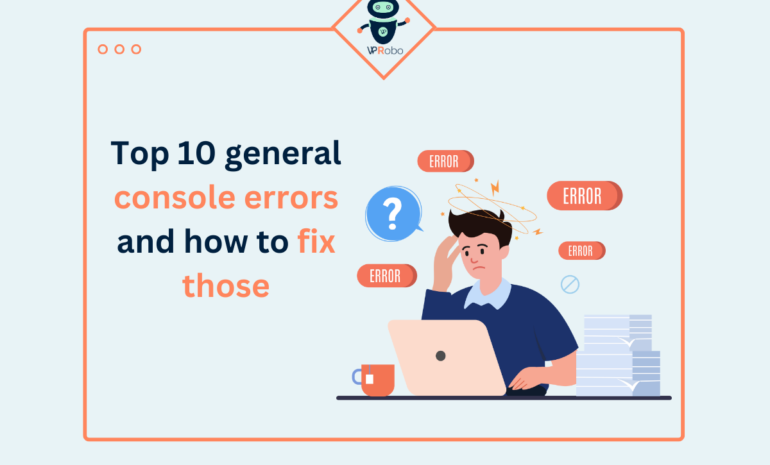



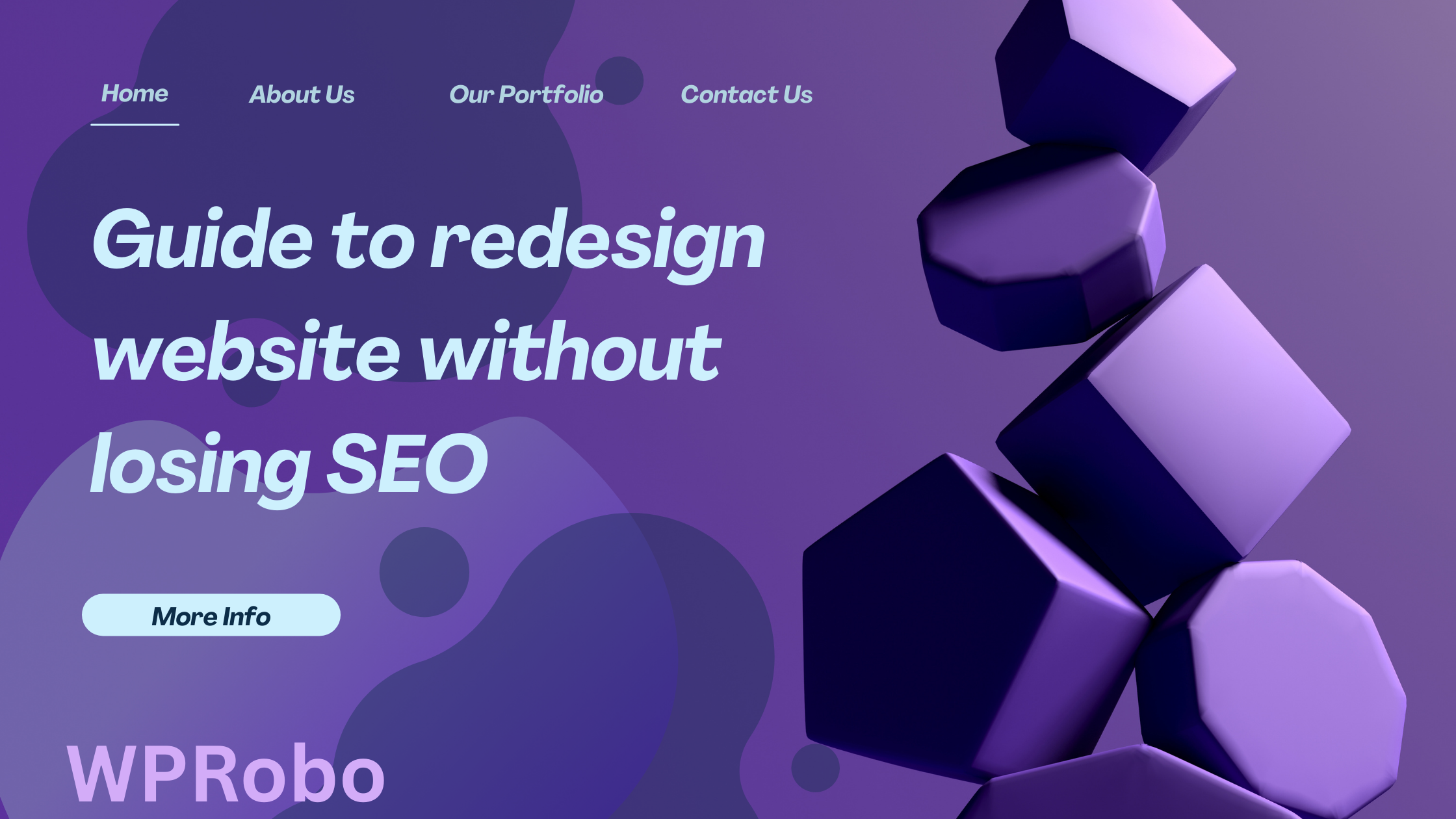
Leave a Reply