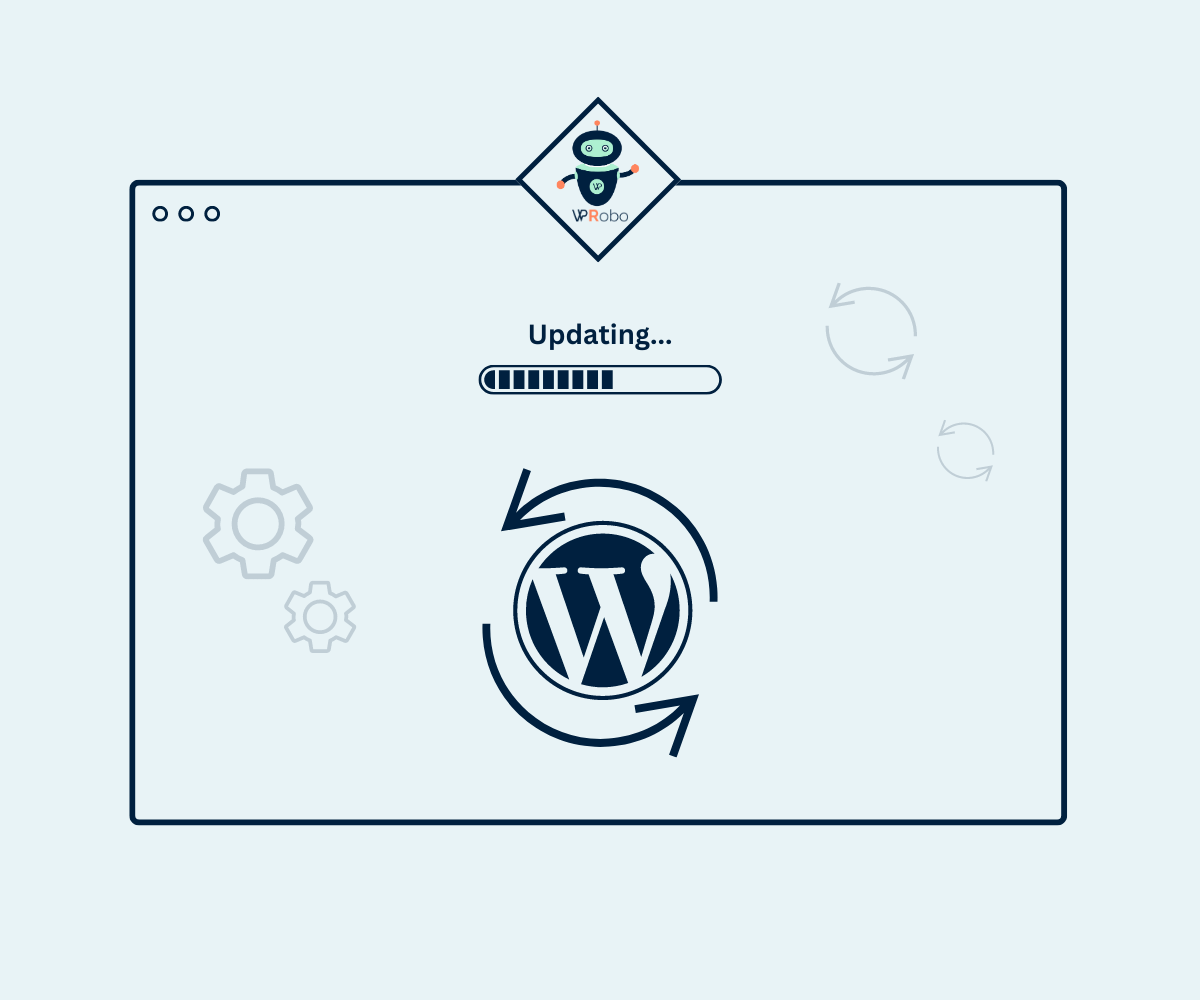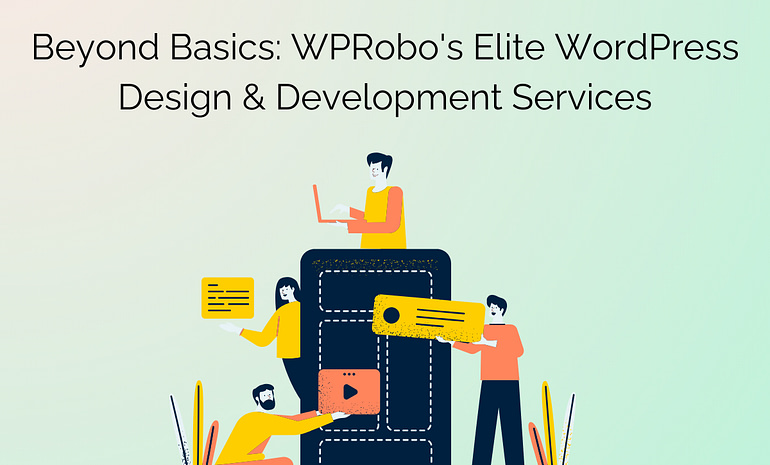The Importance of Regular Updates for Your WordPress Website
Keeping up with the times is essential for WordPress, as it is for all other softwares. The technologies that enable it to function are constantly evolving. Therefore, it is necessary to upgrade your WordPress regularly.
Without updates, software becomes slow and may encounter bugs. Many features of your site might stop working if you don’t upgrade. Even worse, it might compromise your website’s security, making it vulnerable to hacker attacks.
WordPress, its themes, and its plugins all need to be updated from time to time. Updates for WordPress keep your website secure and bug-free. This ensures that you have the most recent features, better compatibility, and a smooth WordPress experience.
Let’s look at the primary reasons why it is important to update WordPress:

Security Updates:
Security is the main reason to update WordPress. WordPress runs more than 30% of all websites worldwide. Due to its popularity, malicious code distributors, data thieves, and hackers frequently target WordPress.
Updating your website’s security helps stop malware or hackers from taking control. With the help of these updates, you can enhance your website’s security against attackers and keep your visitors safe. With security updates, you can distribute a “patch” to fix a bug or issue.
Bug Fixes:
WordPress bugs can occasionally slip through the cracks despite thoroughly testing major releases. Because of this, WordPress regularly releases minor updates. For instance, the recent WordPress update, 6.1.1, fixed most of the problems from the previous version.
The first advice you will get if you visit the WordPress support forums is to upgrade WordPress. It is because doing so might resolve the problem. If you refuse to update WordPress, you will be unable to receive assistance. Updates to your website’s performance are beneficial to both you and your visitors.
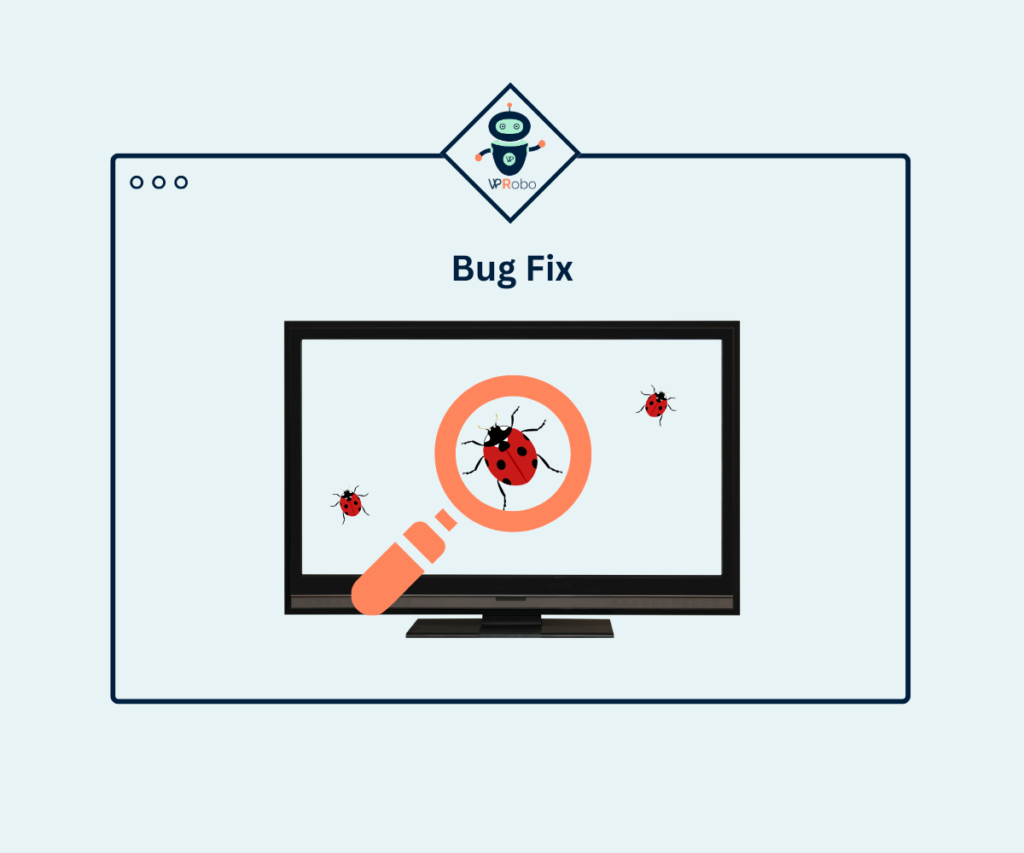
Latest and Improved Features:
Every major WordPress update adds new features and changes to the software. For example, some latest features of the version 6.1.1 include the improved ability to select partial paragraphs in a block; options to keep list view open by default; and the keyboard shortcut to add internal links expanded to all blocks.
Owners and managers of websites should upgrade immediately to take advantage of the many usability, security, and performance improvements that have been made.
So, if you’re using an old version of WordPress, your experience will be very different from that of someone using the most recent version. Because you are using an outdated version, it will be difficult to get WordPress help online. Users on WordPress support forums will assume you are running the most recent version of WordPress.
Amped Up Performance:
WordPress’ developers are constantly working to improve performance. Each new update brings a number of performance enhancements. Keeping your WordPress site up-to-date not only improves the user experience, but also the site’s standing in search engine results.
Speed plays a crucial role in SEO. Improving website loading speeds can help you reduce bounce rates and keep your visitors engaged. Make sure you’re getting the most out of WordPress’ performance potential by keeping it up to date.
Customer Confidence:
It’s important to give visitors of your website a sense of trust. If a customer is going to use your e-commerce store to make a purchase, they want to be sure that their data is safe. Keeping your systems updated can give your visitors confidence in you.
It will show them that you are actively involved in the upkeep and maintenance of your website. Outdated software puts you at risk of a breach or cyberattack. This can significantly decrease client confidence in you.
Minor Functionality Updates:
Minor upgrades to functionality are similar to how bug fixes are classified. Since they don’t affect any crucial components of WordPress, these upgrades frequently have minimal risk.
Minor functionalities updates offer more features without compromising other parts of the system. These updates are the easiest to handle. It is because they can be installed without causing your site to break.
How to Update Your WordPress Website?
After logging into your WordPress dashboard, the number of available updates will be in the left menu bar. Simply select “Updates” and apply any available updates. Updates for minor releases with security and bug fixes occur automatically.
However, you can also allow WordPress to install major updates automatically. This can be set up manually or with any plugin. This lets you choose which features should automatically receive updates and which should not.
Conclusion:
If you want to keep your website in excellent nick, WordPress updates (Including the WordPress Core, plugins and themes) are crucial. Maintaining a fresh, relevant, and secure online presence is crucial to the success of any business. Make sure you know what you’re doing when you think about an update. Next, test your site thoroughly before launching it.
By regularly updating, you can protect your website from viruses and hacker attacks. Furthermore, your website remains functional, and there is no downtime. The team at WPRobo can assist you with updating and maintaining the security of your website. So feel free to get in touch with us OR schedule a call if you want to talk about updating your WordPress website.