Transform Your WordPress Site with Stellar Permalinks
If you’ve ever felt lost in the sea of ever-changing SEO strategies, there’s one element of your WordPress site that remains a constant powerhouse: permalinks. Unlike trends that fizzle, mastering permalinks can offer lasting benefits for your website’s visibility, usability, and overall performance. Let’s break down what makes permalinks essential for your WordPress site, and how you can use them to your advantage.
What Are Permalinks and Why Should You Care?
A permalink is the specific web address (URL) assigned to your content—be it blog posts, pages, or products. Think of it as your content’s postal address in the digital world. When well-structured, a permalink can create a clear pathway for both search engines and users to navigate your site.
Here’s an example to consider:
| Permalink Type | Example | Impact |
|---|---|---|
| Plain | www.example.com/?p=123 | Confusing for users and bad for SEO |
| Pretty | www.example.com/2023/10/best-wordpress-tips | Better structure, but dates can make content appear outdated |
| Custom | www.example.com/guide/wordpress-permalinks | Descriptive, memorable, and optimal for SEO |
A messy URL can deter potential customers and even confuse Google’s bots. On the flip side, well-optimized permalinks offer more clarity, rank better on search engines, and enhance the experience for users. As a small business owner, entrepreneur, or someone planning their eCommerce or content site, investing time in crafting quality permalinks is non-negotiable.
A Deep Dive Into Why Permalinks Matter
While it’s tempting to overlook permalinks in the rush of setting up a website, their influence is far-reaching. Here’s why they deserve your attention:
- Improved SEO Ranking: Search engines use URLs as one of their many ranking factors. Including keywords in your permalink can significantly boost your page’s visibility.
- User Trust and Click-Through Rate: Imagine seeing www.yoursite.com/seo-tips versus www.yoursite.com/?post=456. Which one would you trust? A clean permalink builds credibility and encourages users to click.
- Easier Sharing and Promotion: Short, descriptive permalinks are easier to share across platforms like Facebook, Instagram, and email campaigns, maximizing your content’s exposure.
- Future-Proofing Your Website: When structured correctly, permalinks allow your site to grow with minimal technical debt. Whether you’re adding blogs, products, or custom API integrations, a thoughtful permalink structure scales with ease.
Step-by-Step Guide to Setting Up WordPress Permalinks
Setting up effective permalinks is easier than you might think. Here’s how to do it:
- Access the Dashboard: Log in to your WordPress dashboard and navigate to
Settings > Permalinks. - Choose a Structure: WordPress provides preset options like ‘Plain,’ ‘Day and Name,’ and ‘Post Name.’ For most blogs or business websites, ‘Post Name’ is ideal as it results in clean, keyword-centric URLs.
- Customize as Needed: You can use custom permalinks by applying tags like
%category%,%postname%, and%author%. Tailor the structure to match your site’s objectives. - Save Your Changes: Once you select a configuration, click Save Changes to implement it across the site.
Keep in mind that while updating your permalink structure is quick, the wrong move can break existing links. Always have a plan to redirect outdated URLs to the new structure using 301 redirects.
How to Fine-Tune Your Permalinks for Maximum Impact
After setting up a solid structure, you can dive deeper to align your permalinks with broader objectives:
- Utilize Redirect Tools: Changing permalinks can disrupt inbound links and search engine rankings unless properly managed. Use plugins like Redirection or Rank Math SEO to set up seamless 301 redirects.
- Simplify Your ECommerce URLs: For WooCommerce stores, complex URLs like
/product-category/category-name/product-name/can overwhelm customers. Customize your structure to something cleaner like/shop/product-name. - Eliminate Redundant Bases: Plugins such as Yoast SEO enable you to remove unnecessary bases, such as
/category/, keeping your URLs concise. - Incorporate Keywords: Make your URLs work harder by integrating target keywords naturally. This strengthens your SEO and gives visitors a clear idea of the content at a glance.
- Work with Experts: If your site relies on complex functionalities like API integrations or dynamic content, collaborate with WordPress developers to create a scalable permalink strategy.
Mistakes That Could Sabotage Your Site
Even with all the best practices available, common errors sneak in. Here are mistakes you should avoid:
- Changing Structures Without Caution: Switching up your permalink structure mid-way without redirecting old URLs can lead to broken links and harm your SEO rankings.
- Overstuffing with Keywords: While including keywords is important, stuffing URLs with too many feels spammy to users and search engines alike.
- Using Unnecessary Dates: If your URLs include the publishing date, your content can appear outdated, even if it remains evergreen. Reserve dates for specific scenarios, like time-sensitive news pieces.
- Ignoring Performance: Complex URLs can slow down WordPress sites, especially when parametric tags or long query strings are overused.
When Should You Seek Professional Help?
As a business owner, your time is valuable. If navigating permalinks feels overwhelming or results aren’t meeting expectations, consider bringing in reinforcements. Specialized WordPress agencies such as FreshySites or developers on platforms like Codeable or Fiverr can help you configure, troubleshoot, or optimize your URLs. From fixing conflicting URLs to crafting structures that align with your eCommerce store, professionals can elevate your WordPress effort.
Alternatively, for entrepreneurs just starting out, hiring freelancers can be a cost-effective way to ensure your permalink setup is right the first time.
Your Next Move: Empower Your WordPress Site Today
Your URL structure has a ripple effect across your website—from SEO rankings to customer perception and technical efficiency. By tending to your permalinks, you’re not just improving a link—you’re building a backbone for your entire site’s success.
So, are you ready to take action? Don’t wait for broken URLs or crashing rankings to jolt you into fixing your permalinks. With small tweaks or expert collaboration, your WordPress site can reach new heights.
Post a Project now, or Schedule a Call with our WordPress experts to build and refine your site, one optimized URL at a time.





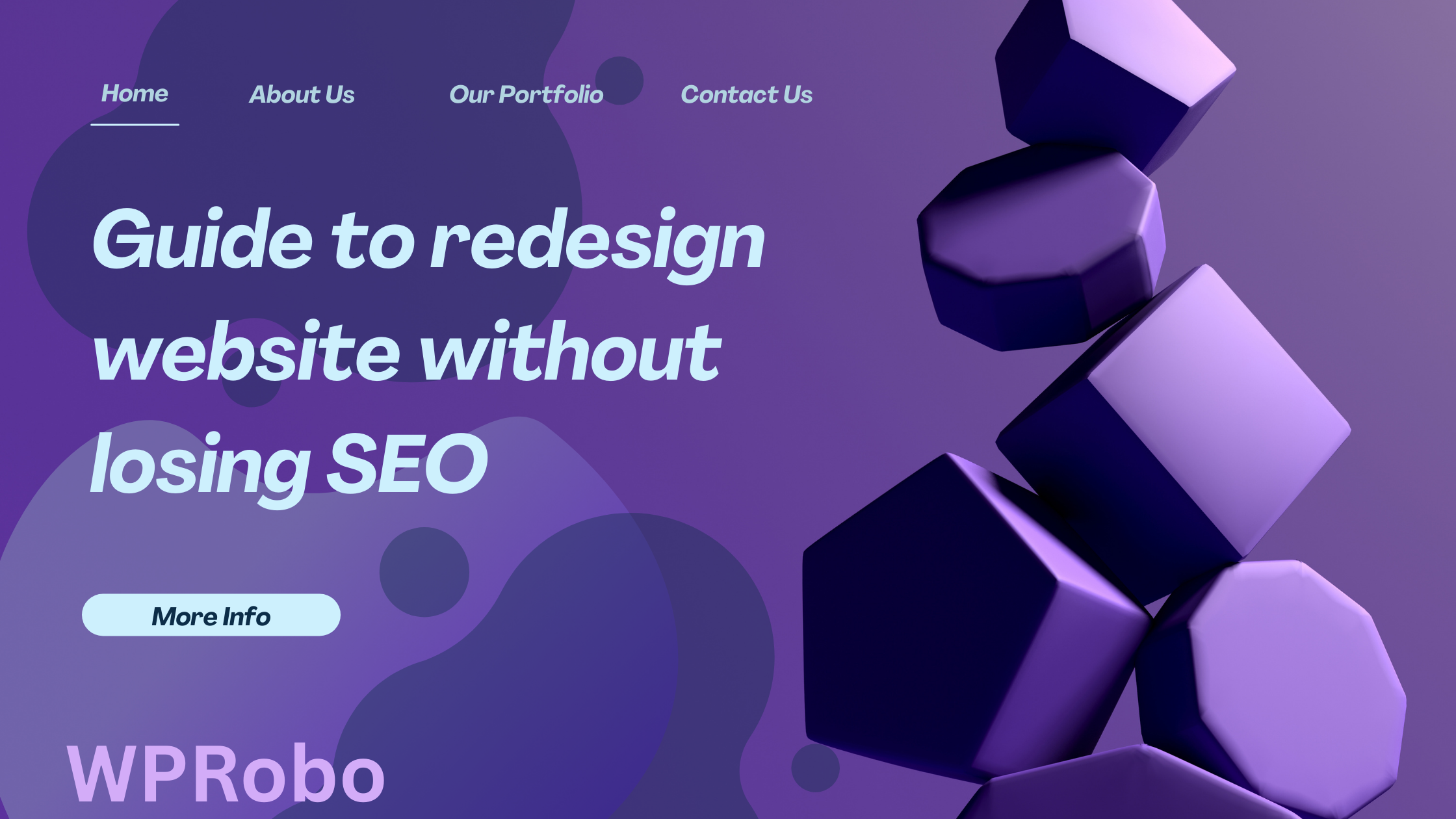
Leave a Reply