Introduction
In the dynamic ecosystem of WordPress, APIs play a pivotal role in enhancing functionality, enabling seamless integrations, and extending the capabilities of websites beyond their core offerings. Whether you’re a developer looking to customize a site or a business aiming to integrate external services, understanding the function of APIs in WordPress is essential. This article delves into the various aspects of APIs within WordPress, highlighting their importance, types, and practical applications.
Understanding APIs in WordPress
What is an API?
An Application Programming Interface (API) is a set of rules and protocols that allow different software applications to communicate with each other. In simpler terms, APIs are like bridges that enable data exchange and functionality sharing between applications, without needing to understand the underlying codebase.
Why are APIs Important in WordPress?
WordPress, being a versatile content management system (CMS), leverages APIs to provide flexibility and extensibility. APIs allow developers to interact with WordPress data, customize functionalities, and integrate third-party services, all while maintaining the integrity and security of the core system.
Key Functions of APIs in WordPress
Extending Functionality
APIs enable developers to extend the functionality of a WordPress site without altering the core code. This means you can add new features or modify existing ones through plugins and themes that interact with WordPress APIs.
Theme and Plugin Development
For those developing custom themes and plugins, APIs provide the necessary hooks and filters to interact with WordPress. They offer a standardized way to modify the default behavior, ensuring compatibility and stability across different WordPress versions.
Communication with External Services
APIs facilitate communication between WordPress and external services such as social media platforms, payment gateways, and CRM systems. This integration allows for automation and data synchronization, enhancing the website’s capabilities.
Content Management and Manipulation
Through APIs like the REST API, developers can programmatically create, read, update, and delete content. This is particularly useful for headless WordPress implementations or when building custom front-end experiences.
Enhancing User Experience
By leveraging APIs, you can create interactive and dynamic user experiences. For instance, fetching data asynchronously to update parts of a page without a full reload improves performance and usability.
Types of APIs in WordPress
WordPress REST API
The WordPress REST API is a powerful tool that allows developers to interact with WordPress sites remotely by sending and receiving JSON (JavaScript Object Notation) objects. It enables the creation of a decoupled front-end and allows for complex integrations with other applications.
XML-RPC API
The XML-RPC API is an older protocol that uses XML to encode its calls and HTTP as a transport mechanism. It allows for remote posting and basic management tasks but is less flexible compared to the REST API.
Plugin APIs
WordPress provides several APIs specifically for plugin development, such as the Settings API, Widgets API, and Shortcode API. These APIs offer standardized methods to build plugins that enhance WordPress functionality.
Theme APIs
Themes can leverage APIs like the Customizer API to provide users with options to modify the theme appearance and behavior, ensuring a personalized experience without coding.
Comparison of WordPress REST API and XML-RPC API
| Feature | WordPress REST API | XML-RPC API |
|---|---|---|
| Protocol | HTTP with JSON | HTTP with XML |
| Data Format | JSON | XML |
| Flexibility | High – Supports complex operations | Limited – Mainly for basic tasks |
| Security | Better control with OAuth and nonce verification | Less secure, vulnerable to attacks if not properly configured |
| Use Cases | Headless CMS, mobile apps, complex integrations | Legacy systems, simple remote posting |
| Performance | Faster due to lightweight JSON | Slower due to XML parsing |
Practical Examples of API Usage in WordPress
Custom Mobile App Development
Developers can use the WordPress REST API to create mobile applications that interact with WordPress sites. By fetching and posting data through the API, apps can provide seamless content management features to users on the go.
Integration with Third-Party Services
APIs enable WordPress sites to connect with external platforms like social media networks, email marketing services, or analytics tools. For example, integrating with Twitter’s API can automatically post new blog entries to a Twitter account.
Creating Custom Endpoints
With the REST API, developers can create custom endpoints to serve specific data or trigger particular actions, allowing for highly tailored solutions that meet unique business requirements.
How to Use APIs Safely and Efficiently
Security Considerations
- Authentication: Ensure that proper authentication methods are implemented, such as OAuth for the REST API, to protect against unauthorized access.
- Validation and Sanitization: Always validate and sanitize data received through APIs to prevent security vulnerabilities like SQL injection or cross-site scripting (XSS).
- Disable Unused APIs: If certain APIs like XML-RPC are not in use, it’s advisable to disable them to reduce potential attack vectors.
Best Practices
- Stay Updated: Keep WordPress core, themes, and plugins updated to the latest versions to benefit from security patches and improvements.
- Use Nonces: Implement nonces (number used once) in your API calls to protect against cross-site request forgery (CSRF) attacks.
- Limit API Access: Restrict API access to necessary users and roles to minimize risk.
- Monitoring and Logging: Monitor API activity and maintain logs to detect and respond to suspicious activities promptly.
Conclusion
The function of APIs in WordPress is integral to the platform’s extensibility, flexibility, and interoperability. By understanding and utilizing APIs, developers and site owners can significantly enhance their WordPress sites, providing richer functionalities and better user experiences. Whether it’s through extending capabilities with plugins, integrating with external services, or developing custom applications, APIs are the key to unlocking the full potential of WordPress.
Share Your Experience
Have you used APIs in your WordPress projects? Share your experiences or ask questions in the comments below. Your insights could help others in the community!





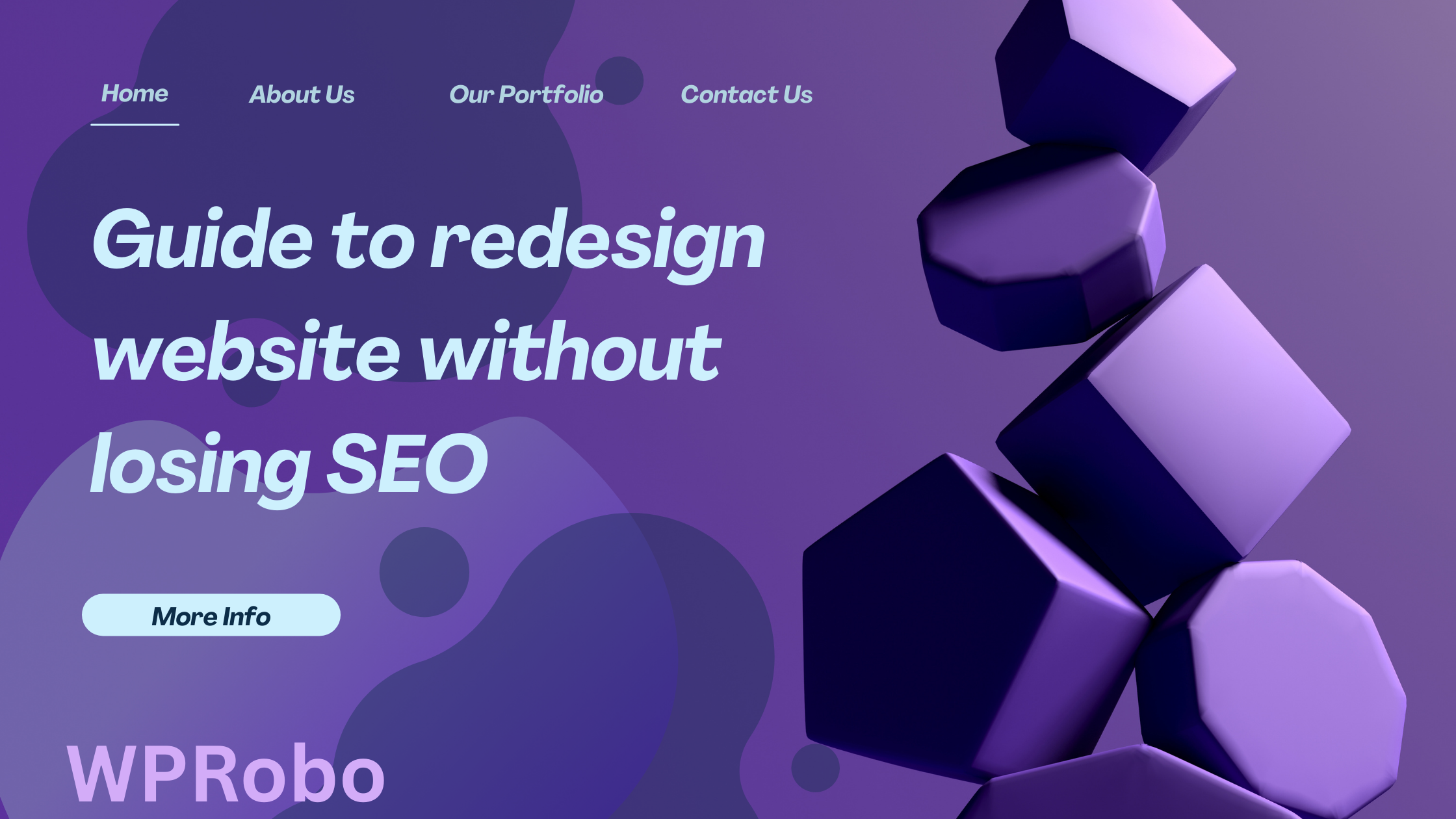
Leave a Reply