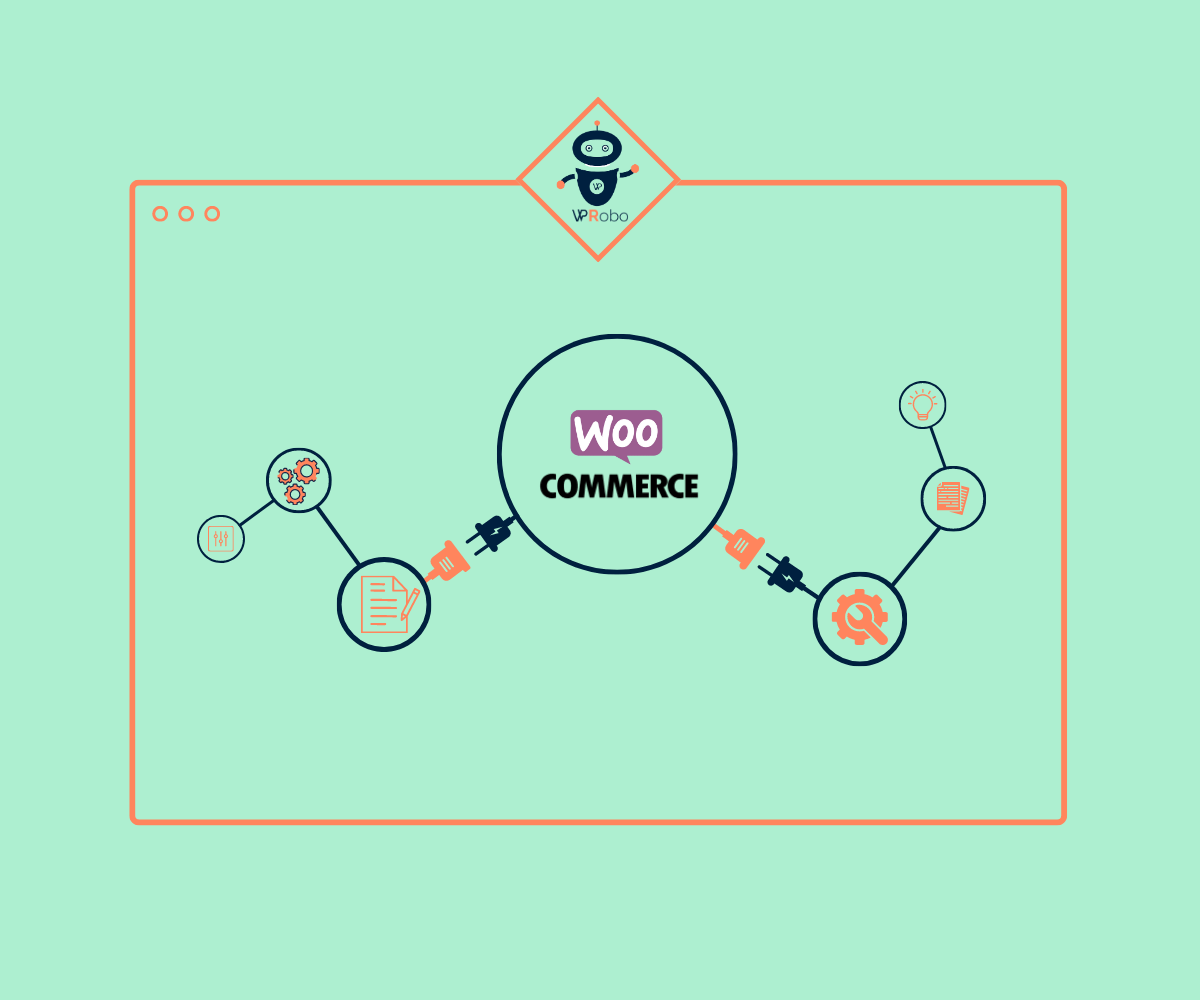WooCommerce Customization: Taking Your Store to the Next Level
WooCommerce is a popular and flexible e-commerce platform that powers millions of online stores worldwide. It is free and open-source software that provides an extensive range of features and functionalities that allows you to set up an online store quickly and easily. With WooCommerce, you can create a robust online store that can cater to the needs of your customers effectively. However, to take your store to the next level, you need to customize it to suit your specific needs.
WooCommerce customization involves making changes to the core functionality and appearance of your store to create a unique shopping experience for your customers. Customization allows you to tailor your store to your business requirements, brand image, and customer preferences. Customizing your WooCommerce store can help you stand out from the competition, attract more customers, and boost your sales.
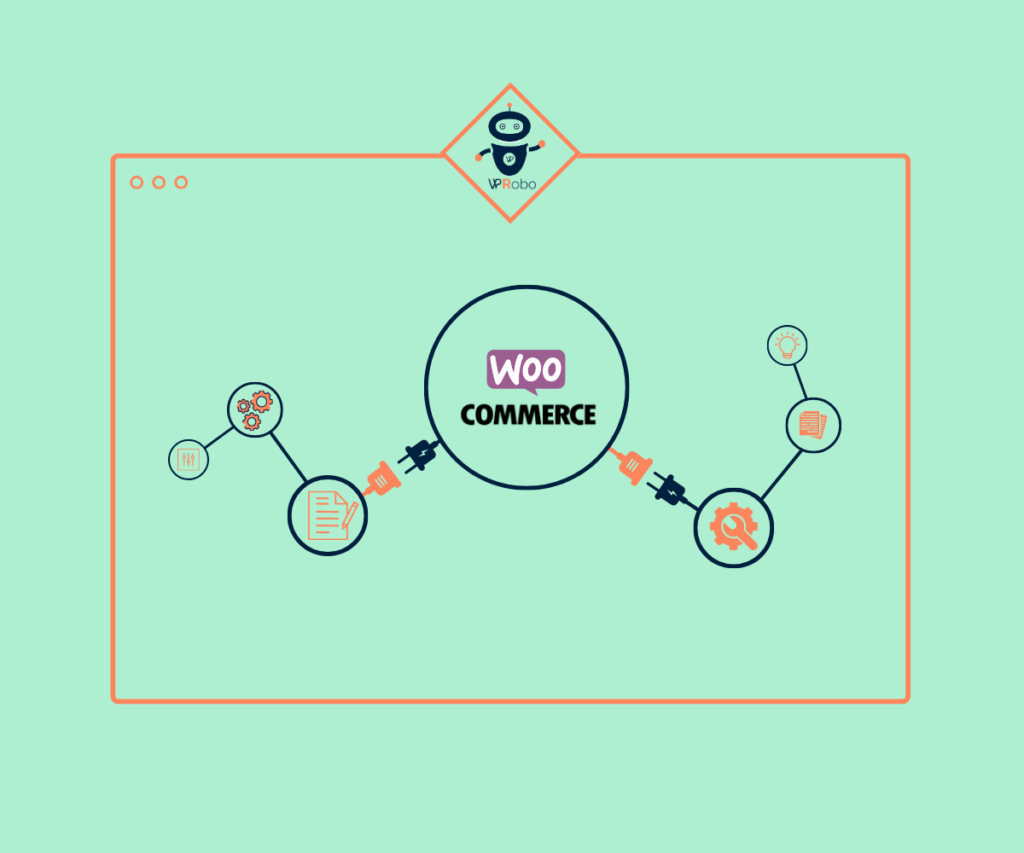
Here are some tips on how to take your store to the next level with WooCommerce customization.
Customize Your Store Design:
The design of your store plays a significant role in the overall shopping experience of your customers. It is the first thing that your customers notice when they visit your store. To create a unique and appealing store design, you can customize your theme, colors, typography, and images.
Customizing your theme involves changing the layout, colors, fonts, and styles of your store to suit your brand image and business requirements. You can create a custom theme or modify an existing theme to create a unique look and feel for your store. Customizing your colors involves selecting a color scheme that reflects your brand image and appeals to your customers. You can use color psychology to choose colors that evoke emotions and feelings that are associated with your brand.
Customize Your Store Functionality:
The functionality of your store determines how easy it is for your customers to navigate and find what they are looking for. Customizing your store functionality involves adding or removing features, modifying existing features, and creating custom features that cater to your business requirements.
You can add custom fields to your products to capture additional information that is relevant to your customers. For example, you can add a custom field for product dimensions, weight, or material to help customers make informed purchase decisions. You can create custom product variations to offer customers more options and increase sales. For example, you can offer different sizes, colors, or styles of the same product to cater to different customer preferences.
You can create custom checkout fields to capture additional information from your customers during the checkout process. For example, you can ask customers for their preferred delivery date or time to ensure that their order is delivered at a convenient time.
Customize Your Store Layout
The layout of your store determines how your products and content are displayed to your customers. Customizing your store layout involves modifying the placement, size, and order of your products and content to create a more engaging shopping experience.
You can customize your product pages to highlight specific features or benefits of your products. For example, you can add a section for customer reviews or testimonials to showcase the quality and satisfaction of your products. You can customize your category pages to display products in a more organized and visually appealing way. For example, you can add filters, sorting options, or a search bar to help customers find what they are looking for more easily.
You can customize your homepage to showcase your products or content in a more prominent and attractive way. For example, you can add a featured product section, a banner slider, or a video introduction to grab customers’ attention and encourage them to explore your store further.

Customize Your Store Navigation:
The navigation of your store determines how easy it is for your customers to find their way around your store. Customizing your store navigation involves modifying the menus, links, and categories to create a more intuitive and user-friendly experience. You can customize your menus to group your products and content into logical categories. For example, you can create a dropdown menu that lists all your product categories, making it easier for customers to find what they are looking for.
You can customize your links to direct customers to specific pages or sections of your store. For example, you can add links to your social media profiles, your contact page, or your blog to encourage customers to engage with your brand further. You can customize your categories to create a more organized and structured store. For example, you can create subcategories to group related products or create custom categories for seasonal or promotional products.
Customize Your Store SEO
The SEO (Search Engine Optimization) of your store determines how easily it can be found by potential customers on search engines like Google. Customizing your store SEO involves optimizing your product descriptions, titles, and meta tags to increase your store’s visibility and ranking on search engines.
You can customize your product descriptions to include relevant keywords and phrases that your customers are likely to search for. For example, if you sell organic skincare products, you can include keywords like “organic,” “natural,” and “cruelty-free” in your product descriptions to help customers find your products more easily.
You can customize your meta tags to include relevant keywords and descriptions that accurately reflect your products and content. For example, you can include meta descriptions that provide a summary of your products and their benefits, making it easier for search engines to index your store.
Conclusion:
In conclusion, WooCommerce customization is a powerful way that can help you take your online store to the next level. Customizing your WooCommerce store can be a challenging task, but there are many resources available to help you achieve your goals. One such resource is the WPRobo, which offers a wide range of WooCommerce customization services, including theme customization, and store setup and optimization. By customizing your store design, functionality, layout, navigation, and SEO, you can create a unique and engaging shopping experience that appeals to your customers and sets you apart from the competition.