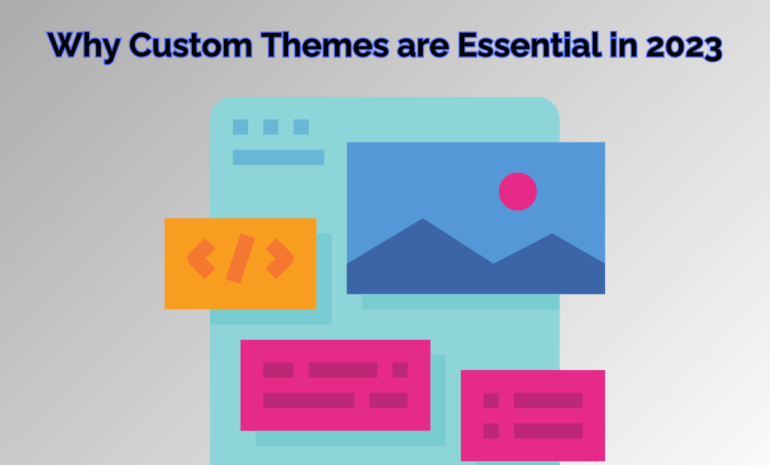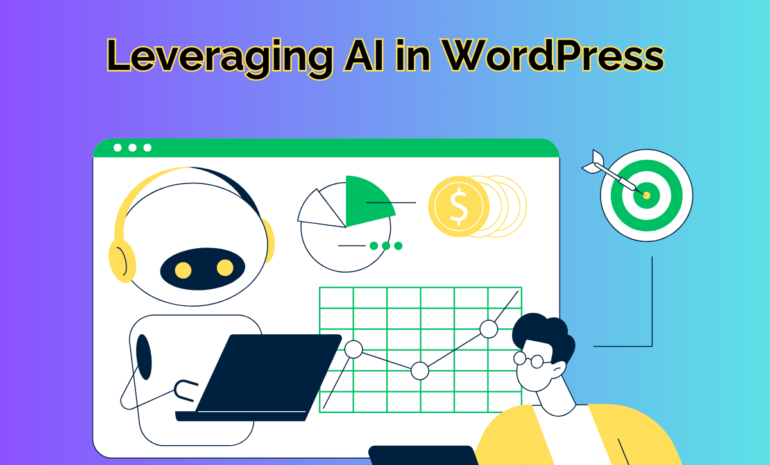Index:
- Introduction: The Digital Frontline – Search Engines
- The Foundation: WordPress and Its SEO Prowess
- Themes & SEO: Prioritizing Speed and Responsiveness
- Plugins Power: Harnessing Tools for SEO Success
- On-Page SEO Essentials in WordPress
- Content is King: Crafting SEO-Friendly Content
- Advanced SEO Techniques in WordPress
- Tracking & Analytics: Measuring SEO Performance
- WPRobo's Expertise: Elevating Your WordPress SEO
Introduction: The Digital Frontline – Search Engines
In today’s digital landscape, being online isn’t enough; visibility is key. This is where Search Engine Optimization (SEO) steps in, ensuring that your WordPress website stands out in the vast sea of content.
The Foundation: WordPress and Its SEO Prowess
Out of the box, WordPress offers an SEO-friendly structure. Its clean code, semantic markup, and user-friendly permalinks provide an inherent advantage. Yet, mastering SEO in WordPress requires diving deeper.
Themes & SEO: Prioritizing Speed and Responsiveness
Google considers site speed and mobile optimization in its rankings. When choosing a theme, prioritize those optimized for speed and are responsive across devices.
// Using WordPress hooks to defer non-essential scripts for speed optimization
function defer_parsing_of_js($url) {
if (FALSE === strpos($url, '.js')) return $url;
if (strpos($url, 'jquery.js')) return $url;
return "$url' defer onload='";
}
add_filter('clean_url', 'defer_parsing_of_js', 11, 1);
Plugins Power: Harnessing Tools for SEO Success
Several WordPress plugins, such as Yoast SEO or All in One SEO Pack, offer comprehensive solutions, guiding even those unfamiliar with SEO to optimize content, meta tags, and more.
On-Page SEO Essentials in WordPress
From meta descriptions to alt tags for images, on-page SEO is vital. Ensure each page and post:
- Has a well-researched focus keyword.
- Utilizes SEO-friendly URLs (e.g., `/mastering-seo` instead of `/page_id=123`).
- Features internal and external links to reputable sources.
Content is King: Crafting SEO-Friendly Content
High-quality, engaging content keeps users on the page longer, decreasing bounce rates. Furthermore, regularly updated content signals search engines about the website’s relevance.
// Using jQuery to highlight keywords, making them more noticeable
jQuery(document).ready(function($) {
$("p:contains('SEO')").each(function() {
$(this).html($(this).html().replace(/(SEO)/g, "<span class='highlight'>$1</span>"));
});
});
Advanced SEO Techniques in WordPress
Go beyond the basics:
- Implement Schema Markup for richer search results.
- Use CDN and caching plugins to further improve speed.
- Optimize for voice search by targeting long-tail keywords in a conversational tone.
Tracking & Analytics: Measuring SEO Performance
Integrate tools like Google Analytics and Google Search Console. They provide insights on traffic, user behavior, and any crawl errors that might hinder SEO.
// Adding Google Analytics tracking code to WordPress without a plugin
function add_googleanalytics() { ?>
<script async src="https://www.googletagmanager.com/gtag/js?id=YOUR-UA-ID"></script>
<script>
window.dataLayer = window.dataLayer || [];
function gtag(){dataLayer.push(arguments);}
gtag('js', new Date());
gtag('config', 'YOUR-UA-ID');
</script>
<?php }
add_action('wp_footer', 'add_googleanalytics');
WPRobo's Expertise: Elevating Your WordPress SEO
Mastering SEO isn’t a one-off task but an ongoing process. WPRobo‘s team ensures your WordPress site not only ranks well initially but continues to adapt to the ever-evolving search engine algorithms, setting you up for long-term success.
In conclusion, while WordPress provides a solid foundation for SEO, mastering it requires understanding, dedication, and the right techniques. Keep abreast of the latest SEO trends, continuously update your strategies, and if ever in doubt, remember experts like WPRobo are just a call away.