Tips for Securing Your WordPress Website
Normally, many website owners overlook the security factor of their website. However, website safety is crucial for SEO and digital marketing. WordPress is a well-established content management system (CMS) that powers millions of websites. But as WordPress’ popularity increases, hackers have started to attack the platform explicitly.
WordPress is an effective and secure content management system generally. However, using an outdated plugin and themes can lead to various drawbacks. So, it’s possible to get hacked if you don’t update them. Therefore, it is crucial to follow the WordPress security protocols to keep it safe from hackers.

The Importance of Website Security:
A website’s security measures are crucial to its overall performance. This applies to companies of all sizes, reputations, and sectors. Moreover, WordPress’s large user base makes it a frequent target for hackers.
Your firm may suffer significant losses if hackers access your website. Hackers might be capable of stealing user data and passwords. Furthermore, they may also get access to send malware to your users and install harmful software.
You should focus more on WordPress security. Most hackers target large businesses for a bigger payout. However, due to a lack of funds and cyber skills, small and medium-sized businesses are easier targets for hackers. Therefore, you should take preventative security measures before your website is compromised.
You can take the following preventative measures to keep hackers out of your website:
Pick a Reliable Hosting Service:
Choosing a server with several firewalls and other security checks is the best way to protect your website. It may appear tempting to select a hosting service depending on its cost. People think they can save money by doing this. However, this approach should be avoided. It often causes problems later on.
Your data could be compromised entirely. And your URL may start sending traffic elsewhere. You will pay more for a reliable server, but your website will surely benefit from more security protocols. Additionally, picking a reliable WordPress hosting can considerably accelerate your site’s load time.
Update WordPress Regularly:
WordPress is an open-source software that is constantly improving by its developers. WordPress will automatically download and install all the minor security or stability updates. However, you need to manually start the update process for significant updates.
WordPress allows you to customize your site with hundreds of plugins and themes. Third-party developers keep these plugins and themes updated and maintain them. For your WordPress site’s safety and stability, these updates are mandatory. Consequently, you should regularly update your WordPress core, plugins, and theme.
Use SSL Certificates:
Millions of websites utilize SSL certificates, the standard for online security. They safeguard the client data they exchange online. Getting one is an important first step in protecting your website. Although you can buy SSL certificates, the majority of hosting companies give them away for free.
Next, activate the HTTPS redirection using a plugin to enable the encrypted connection. This reliable technology creates a secure connection between a web browser and a web server. By incorporating this encrypted connection, you can ensure that all data exchanged between the two remains secure and genuine.
Limit Login Attempts and Switch Your Password Regularly:
Limiting login attempts prevents an attacker from brute-forcing accounts. Taking these measures will make it harder for hackers to gain access to your account, even if they get your username. Moreover, restricting login attempts prevents your account from being locked out if a third party tries to guess your password.
When it comes to protecting sensitive information from hackers, passwords are generally the first line of defense. Therefore, it’s crucial to pick the ones that are tricky to guess. Passwords that use a combination of letters, numbers, and special characters are the most secure. Do not use words like “password” or your birth date that are easily guessed.
Disable Document Editing:
A code editor function is available in your dashboard when configuring your WordPress site. You can edit your theme and plugin with this tool. It is accessible by heading to Appearance>Editor. You may also locate the plugin editor by going to Plugins>Editor. However, we advise you to turn off this function once your website is operational.
Hackers can insert subtle, dangerous code into your theme and plugin if they manage to access your WordPress admin panel. The coding is frequently so subtle that you might not realize anything is off until it is too late.
Install a Firewall:
A firewall protects the network that hosts your WordPress website from all other networks. It immediately stops unauthorized traffic from accessing your network. Thus, there is no longer a direct link between your and other networks.
One of the best ways to keep hackers out of your WordPress site is to use and integrate the Firewall properly. It is also recommended to block the countries where you are not selling or approaching. Consider your requirements carefully before making your decision on the sort of firewall and plugin that will work best for you.
Don’t worry if you are stuck or confused. We are here to assist you. The good thing is that we at WPRobo offer custom solutions to make your website rock solid (secure as much as possible). Please click here to get started.
Avoid Nulled WordPress Themes:
Nulled WordPress themes are unofficial copies of premium themes. These themes are typically offered at a discount in order to draw customers. However, they frequently have serious security problems. It’s common for hackers to create nulled themes by breaking into the original, expensive ones.
After that, they insert harmful material, including spam links and malware. In addition, these themes can serve as entry points for other attacks that put your WordPress site at risk. Moreover, developers don’t support nulled themes because they’re unlawful.
Create a Back Up of Your Site:
Always back up your WordPress site that includes all the files and the database. When you have the back up, then you can restore the website from that back up copy in case something bad occurs.
Information loss is a reality that every website owner must accept. That’s why it’s important to perform backups every day. Furthermore, there are numerous approaches to creating backups. Using a WordPress plugin is a popular solution. On the other hand, there is the option of using a web host whose standard services include daily automatic backups.

Conclusion:
All these issues can cause serious damage to your website or business. But you can get fully covered from all potential hazards by subscribing to WPRobo maintenance plan. We offer services like schedule backup, daily updates (Core WordPress, Themes, and Plugins), troubleshooting, security insights, uptime monitor, and many more. We provide a complete report about all these factors every 2 weeks. So that, you can focus on your business with peace of mind and we will deal with technical aspects.
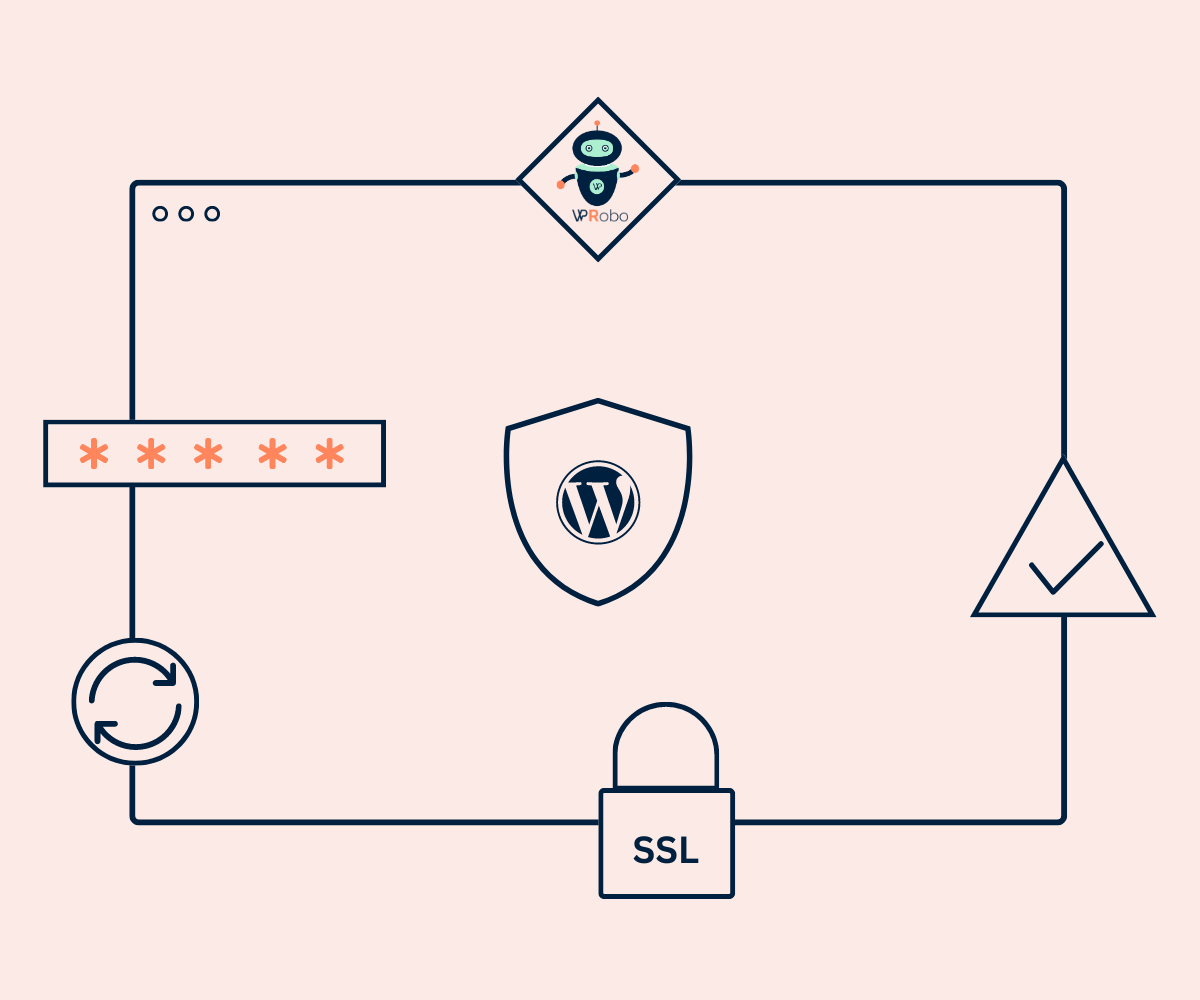



1 Comment