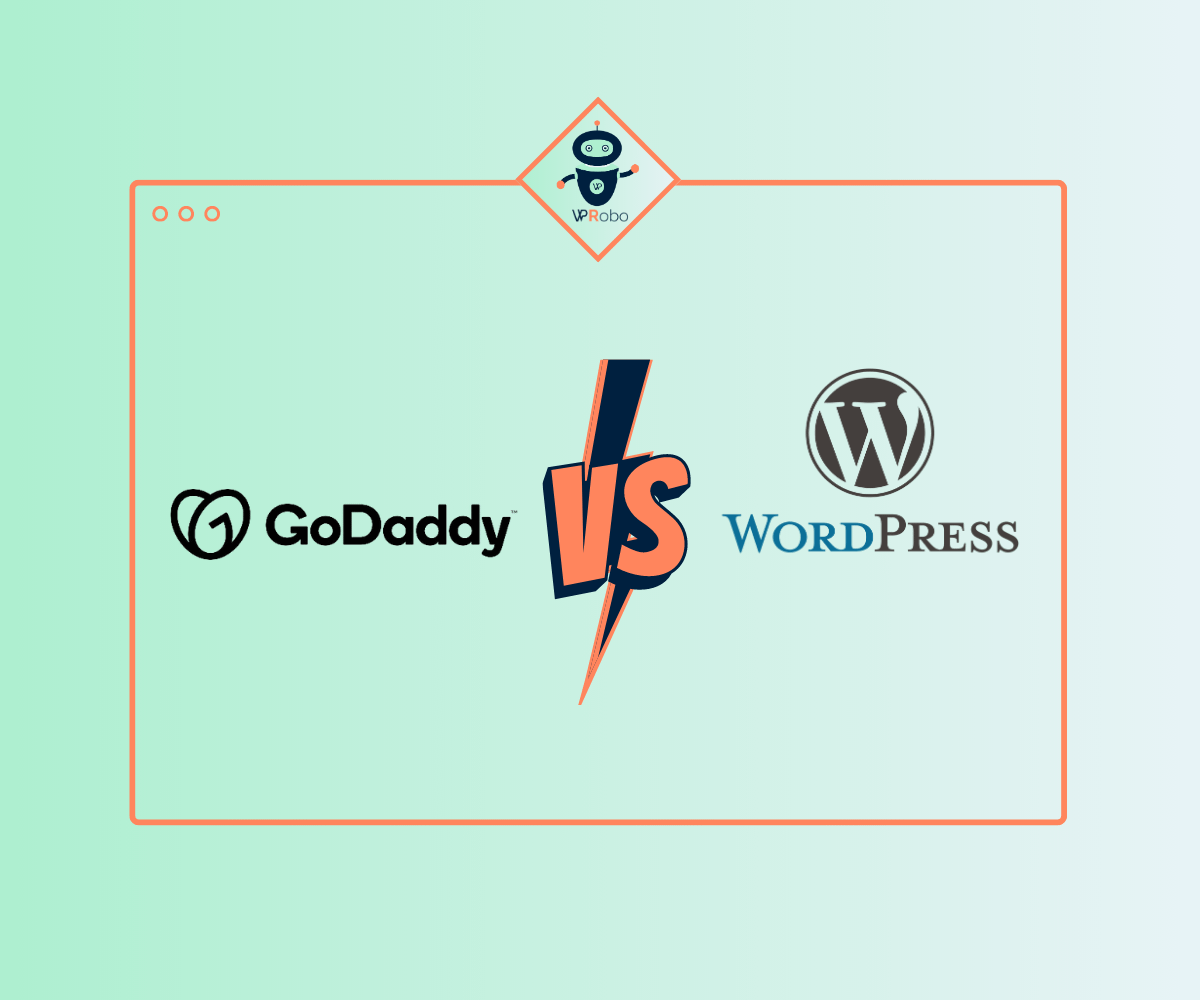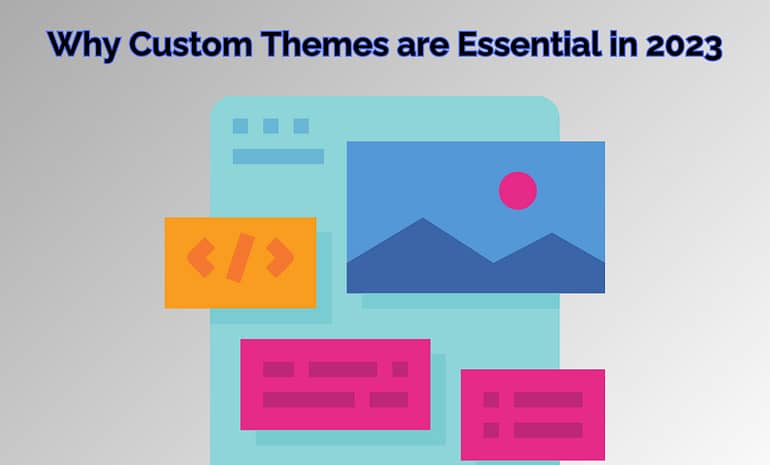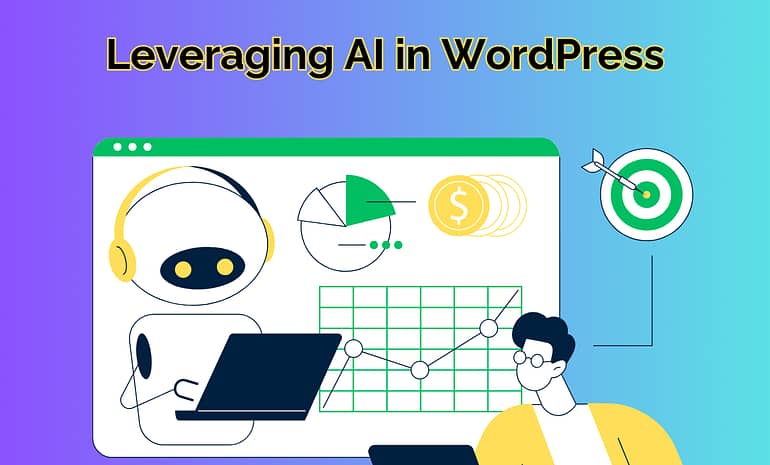Are you ready to take your online presence to the next level but feeling overwhelmed by the number of platforms available? Look no further! In the world of website creation and management, two heavyweights stand out: GoDaddy and WordPress. Both offer a range of features and functionalities that can help you achieve online success, but which one is the right fit for you? In this article, we will delve into the key differences between GoDaddy and WordPress, helping you make an informed decision. Whether you’re a small business owner looking to establish an online presence or an aspiring blogger seeking a platform to share your ideas, we will explore the pros and cons of each platform, allowing you to choose the one that aligns with your goals and objectives. So, buckle up and get ready to find the perfect platform that will take your online success to new heights!
Understanding the differences between GoDaddy and WordPress
When it comes to building a website, it’s important to understand the fundamental differences between GoDaddy and WordPress. GoDaddy is primarily known as a domain registrar and web hosting provider that also offers a website builder. On the other hand, WordPress is a content management system (CMS) that powers over 40% of all websites on the internet. While both platforms can help you create a website, their underlying technologies and approaches are distinct.

GoDaddy: Pros and cons
GoDaddy’s website builder offers a user-friendly interface that makes it easy for beginners to create a website without any technical knowledge. With a drag-and-drop editor, you can customize your site’s layout, add images and videos, and even integrate social media widgets. Additionally, GoDaddy provides a range of pre-designed templates that cater to different industries and niches, allowing you to quickly get started.
However, one of the limitations of GoDaddy’s website builder is its lack of customization options. While the drag-and-drop editor is convenient, it can be restrictive for those who want more control over their website’s design and functionality. Additionally, some users have reported that the performance of websites built on GoDaddy’s platform can be slower compared to WordPress sites.
WordPress: Pros and cons
WordPress, on the other hand, offers unparalleled flexibility and customization options. With thousands of free and premium themes available, you can create a unique website that reflects your brand identity. Furthermore, WordPress has a vast plugin ecosystem that allows you to add functionality to your site, whether it’s an e-commerce store, a membership site, or a blog.
However, the learning curve for WordPress can be steep, especially for beginners. Unlike GoDaddy’s website builder, WordPress requires a bit of technical know-how to set up and manage. Additionally, while the core WordPress software is free, you may incur additional costs for premium themes, plugins, and web hosting.
Factors to consider when choosing between GoDaddy and WordPress
Now that we’ve explored the pros and cons of GoDaddy and WordPress, let’s dive deeper into the factors you should consider when choosing between the two platforms. These factors will help you evaluate which platform aligns with your specific needs and requirements.
GoDaddy website builder vs. WordPress website builder
If you’re looking for a user-friendly website builder that requires minimal technical knowledge, GoDaddy’s website builder can be a good choice. It offers a simple and intuitive interface that allows you to create a website quickly. However, if you have more complex requirements or want more control over your website’s design and functionality, WordPress’s website builder might be a better fit.
WordPress’s website builder, commonly referred to as the Gutenberg editor, provides a block-based approach to content creation. It allows you to create custom layouts and add various elements to your pages, such as images, text, videos, and more. With the flexibility of the Gutenberg editor, you can design your website exactly the way you envision it.
GoDaddy hosting vs. WordPress hosting
When it comes to web hosting, both GoDaddy and WordPress offer their own hosting solutions. GoDaddy provides managed WordPress hosting, which is specifically optimized for WordPress websites. This means that the hosting environment is fine-tuned to ensure the best performance and security for your WordPress site.
On the other hand, WordPress offers self-hosted solutions where you can choose from a wide range of hosting providers. While self-hosting gives you more control over your website’s hosting environment, it also requires more technical knowledge to set up and manage.
Pricing comparison: GoDaddy vs. WordPress
Pricing is an important consideration when choosing a platform for your online success. GoDaddy offers a range of pricing plans for its website builder and hosting services. The plans vary in terms of features and resources, allowing you to choose a plan that suits your budget and requirements.
WordPress, on the other hand, offers its software for free. However, you will need to pay for web hosting, domain registration, premium themes, and plugins. The overall cost of running a WordPress website can vary depending on your needs and the resources you choose.
User experience and ease of use comparison
The user experience and ease of use can significantly impact your ability to create and manage your website effectively. GoDaddy’s website builder is designed with simplicity in mind, making it accessible to beginners. The drag-and-drop editor allows you to make changes to your site effortlessly.
WordPress, on the other hand, has a steeper learning curve. As a more robust platform, it offers a wide range of features and customization options. While this can be overwhelming for beginners, once you familiarize yourself with the WordPress interface, you will have access to a powerful content management system that can handle any website requirement.
SEO capabilities: GoDaddy vs. WordPress
Search engine optimization (SEO) is crucial for driving organic traffic to your website. Both GoDaddy and WordPress offer SEO capabilities, but there are some differences to consider. GoDaddy’s website builder provides basic SEO tools and features, such as meta tags, keywords, and sitemaps. However, it may lack some advanced SEO functionalities that WordPress offers.
WordPress, being a CMS built with SEO in mind, offers a range of SEO plugins and tools that can help optimize your website for search engines. Popular plugins like Yoast SEO and All in One SEO Pack provide advanced features, such as XML sitemaps, on-page optimization, and social media integration.
Customization options: GoDaddy vs. WordPress
Customization is an essential aspect of creating a unique and visually appealing website. GoDaddy’s website builder offers a collection of pre-designed templates that you can customize to suit your brand. While this can be convenient, it may limit your ability to create a truly unique website.
WordPress, on the other hand, provides endless customization options. With thousands of free and premium themes available, you can find a design that aligns with your brand identity. Additionally, WordPress allows you to modify the code directly, giving you complete control over the look and functionality of your website.
Support and customer service comparison
When it comes to support and customer service, GoDaddy has a reputation for providing excellent support. They offer 24/7 customer support via phone, live chat, and email. Additionally, GoDaddy has an extensive knowledge base and community forums where you can find answers to common questions.
WordPress, being an open-source platform, relies on its community for support. While there is no official customer service team, there are numerous resources available, such as online forums, documentation, and tutorials. Additionally, many hosting providers offer WordPress-specific support to help you with any technical issues.
Case studies: Success stories on GoDaddy and WordPress
To help you gain a better understanding of the capabilities of both GoDaddy and WordPress, let’s explore some success stories on each platform.
GoDaddy success story: XYZ Bakery
XYZ Bakery, a small local bakery, wanted to establish an online presence to reach a wider audience. They chose GoDaddy’s website builder to create a simple yet elegant website that showcased their products and allowed customers to place orders online. With the help of GoDaddy’s user-friendly interface, XYZ Bakery was able to launch their website quickly and attract new customers from the local community.
WordPress success story: ABC Travel Blog
ABC Travel Blog, an aspiring travel blogger, wanted a platform that would allow them to share their travel experiences and engage with their audience. They chose WordPress for its flexibility and customization options. With WordPress, ABC Travel Blog was able to create a visually stunning blog that featured beautiful photos, engaging stories, and interactive maps. The blog quickly gained traction, attracting a loyal following and opportunities for sponsored travel collaborations.
Making the choice: Which platform is right for your online success?
After considering the key differences between GoDaddy and WordPress, it’s time to make a decision that aligns with your goals and objectives. If you’re looking for a user-friendly solution that requires minimal technical knowledge, GoDaddy’s website builder can be a suitable choice. However, if you value flexibility, customization, and scalability, WordPress might be the better option.
Ultimately, the choice between GoDaddy and WordPress depends on your specific needs and requirements. Consider factors such as ease of use, customization options, SEO capabilities, and support when making your decision. Additionally, it’s always a good idea to explore case studies and success stories relevant to your industry to gain insights into how others have achieved online success.
Conclusion
In the battle of GoDaddy vs. WordPress, there is no clear winner. Both platforms offer unique features and functionalities that can help you achieve online success. GoDaddy’s website builder is ideal for beginners who want a simple and straightforward solution, while WordPress provides unmatched flexibility and customization options for those who seek more control over their website.
Ultimately, the choice between GoDaddy and WordPress boils down to your specific needs, budget, and technical expertise. Take the time to evaluate your requirements and explore the features and capabilities of each platform. Whether you choose GoDaddy or WordPress, remember that your online success depends not only on the platform you choose but also on the quality of your content, marketing efforts, and user experience. So, make an informed decision and embark on your journey to online success!
Are you looking to enhance your online presence and take it to the next level? The recent article discussing the differences between GoDaddy and WordPress has caught our attention, and we at WPRobo are excited to offer our professional development services to help you succeed.
With our expertise in website development, we can assist you in choosing the right platform and tailor it to your specific needs. Whether you’re a small business owner seeking a user-friendly solution or an aspiring blogger in search of customization options, we’ve got you covered.